
Editor
Celine Low chevron_right
The wait is over! WhatsApp has officially launched its dedicated app for the iPad, bringing its features to a larger display with a smoother way to keep up with chats and calls.
Your Chats Coming To A Bigger Screen
Looks like WhatsApp for iPad isn't just a dream anymore! Yesterday, 27 May, WhatsApp officially teased its arrival, responding directly to a user's plea on X (formerly Twitter).
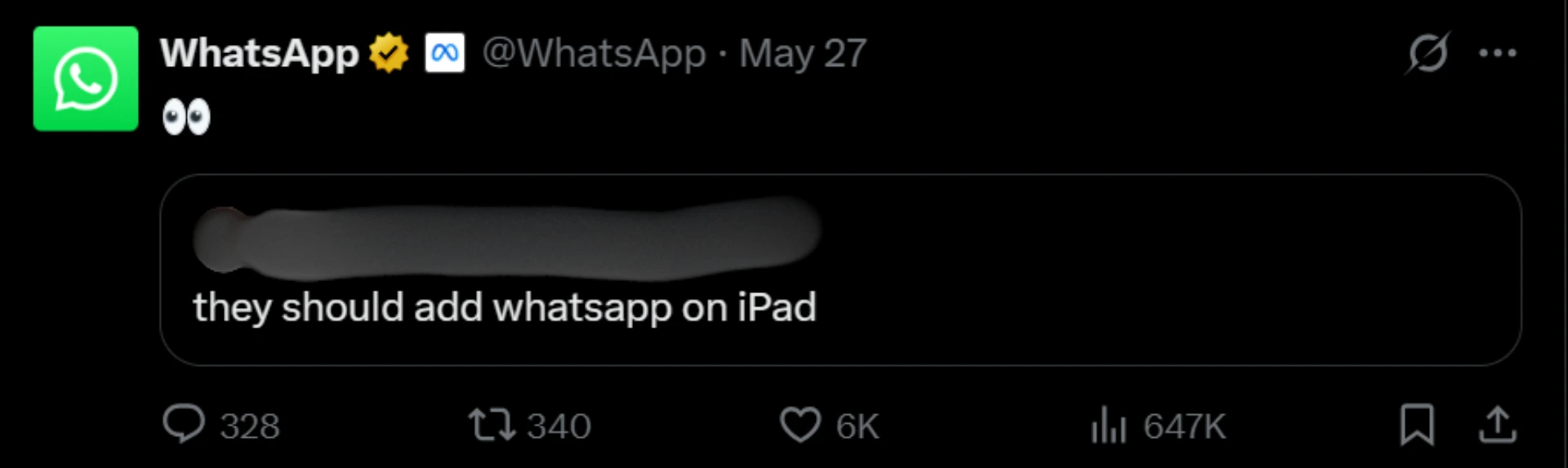
iPad users can now enjoy video and audio calls with up to 32 people, share their screen, and even seamlessly switch between their iPad's front and back cameras during calls.
WhatsApp has clearly designed its iPad app with multitasking in mind, so you can view multiple apps at once. The app is built to take full advantage of iPadOS multitasking features like Stage Manager, Split View, and Slide Over. This means you can now send messages while browsing online, or research options for a group trip with friends while simultaneously talking to each other on a WhatsApp call.
The app also works with your Magic Keyboard and Apple Pencil, making it more efficient and productive for your work. You can type out long messages or quick replies with a physical keyboard and perhaps even marking up a shared document with the Apple Pencil during a work discussion.
It Syncs Across Your iPhone, Mac, and Other Apple Devices
All personal messages, calls, and media remain protected with end-to-end encryption, no matter which device or platform you're communicating from.
Furthermore, WhatsApp on iPad now includes its popular Chat Lock feature, letting you secure private conversations with a PIN, fingerprint, or Face ID. This moves selected chats to a hidden folder, ensuring they're only accessible after authentication. It's a handy way to keep your conversations confidential, even on shared devices.
WhatsApp on iPad is available for download from the App Store.

News sources: WhatsApp Blog, X
More tech news here:
