
If you’re looking to buy a new best laptop in Malaysia, confirm one thing first: is it using an SSD or HDD? You might have seen these terms while shopping online or at stores. But what exactly is the difference?
Today, we break down the SSD vs HDD battle so you can choose the right storage for your laptop. Don’t worry, we’ll explain in a super simple way. Let’s go!
Both SSDs (Solid State Drives) and HDDs (Hard Disk Drives) store all your precious files: your assignments, your K-drama downloads, those embarrassing selfies, and your Windows or macOS. But how do they do it? Ah, that's where the magic (and the difference) lies!

Editor
Mae An NG chevron_right
Table of Contents
What is SSD?
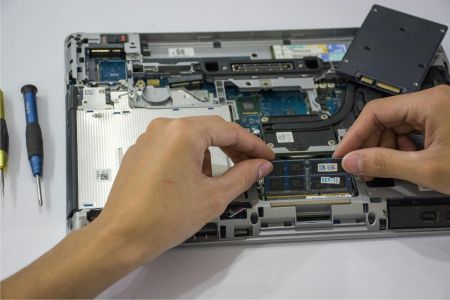
SSD stands for Solid State Drive. It works like a super-fast pendrive. No moving parts. That’s why SSDs are quick and silent. They help your laptop turn on faster, load apps quickly, and transfer files in seconds.
Benefits of SSD:
- Faster boot time (turns on in seconds)
- Quick file transfers
- Less heat and noise
- Longer battery life (perfect for students and working people)
What is HDD?

HDD stands for Hard Disk Drive. This is the old-school storage with spinning parts inside. Think of it like a CD spinning — that’s how it stores your data.
Benefits of HDD:
- Cheaper price
- More storage space for the same price
- Good for storing big files like movies, music, and games
SSD vs HDD: Which One is Better for You?
Here’s a quick breakdown:
|
Feature |
SSD |
HDD |
|
Speed |
Super fast |
Quite slow |
|
Price |
More expensive |
Budget-friendly |
|
Durability |
More durable (no moving parts) |
Can break if dropped |
|
Noise |
Silent |
Can hear clicking sounds |
|
Power Use |
Saves battery |
Uses more battery |
|
Storage Size |
Usually smaller (256GB to 1TB) |
Can get bigger storage cheap (1TB to 2TB) |
Which One Should You Pick?
Pick SSD if:
- You want speed (for work, study, or editing videos)
- You hate waiting for your laptop to start
- You’re always on the go and need long battery life
- You value performance more than big storage
Pick HDD if:
- You’re on a tight budget
- You store lots of photos, movies, or games
- You don’t mind a slower speed as long as got space
- You just want a laptop for basic use (browsing, YouTube)
Can I Get Both SSD and HDD in One Laptop?
Some laptops in Malaysia now come with both SSD and HDD. Best of both worlds! SSD for speed (Windows, apps), HDD for storage (movies, games, files). If you see this combo, confirm worth it.
You can also upgrade your old laptop! If your laptop has an HDD, you can often change it to an SSD. This can make your old laptop feel like new and much faster!
Final Thoughts
So, in the SSD vs HDD fight, who wins? Honestly, it depends on you.
If you want fast, smooth performance, go for an SSD. If you want big storage on a budget, go for HDD. And if you got a budget, get both!
Before buying your next laptop, check the storage type. Don’t just look at RAM or screen size. Today, SSD are now the best choice, especially for students and office users in Malaysia.
Hopefully, this guide helps you understand the SSD vs HDD comparison better. Happy shopping, and don’t forget — faster laptop, happier you!
