
Editor
Celine Low chevron_right
If you ever wished you could ask Google about something without needing to describe what you're seeing, Google's new Search tool update is most probably a life-saver for you.
A Teacher In Your Pocket
Live Search lets you use AI to search for things your camera sees in real-time. You don't even need to type, you can just point your camera at the object you're curious about, verbally ask your question, and receive answers instantaneously.
This upgrade is different from Google Lens. Instead of taking a picture and then searching, Live Search works as if you're on a video call with a friend who knows the answers to everything.
The tool will give you suggestions, explain complex ideas, and even compile links to websites, videos, and other helpful resources to explore further.
How It Works
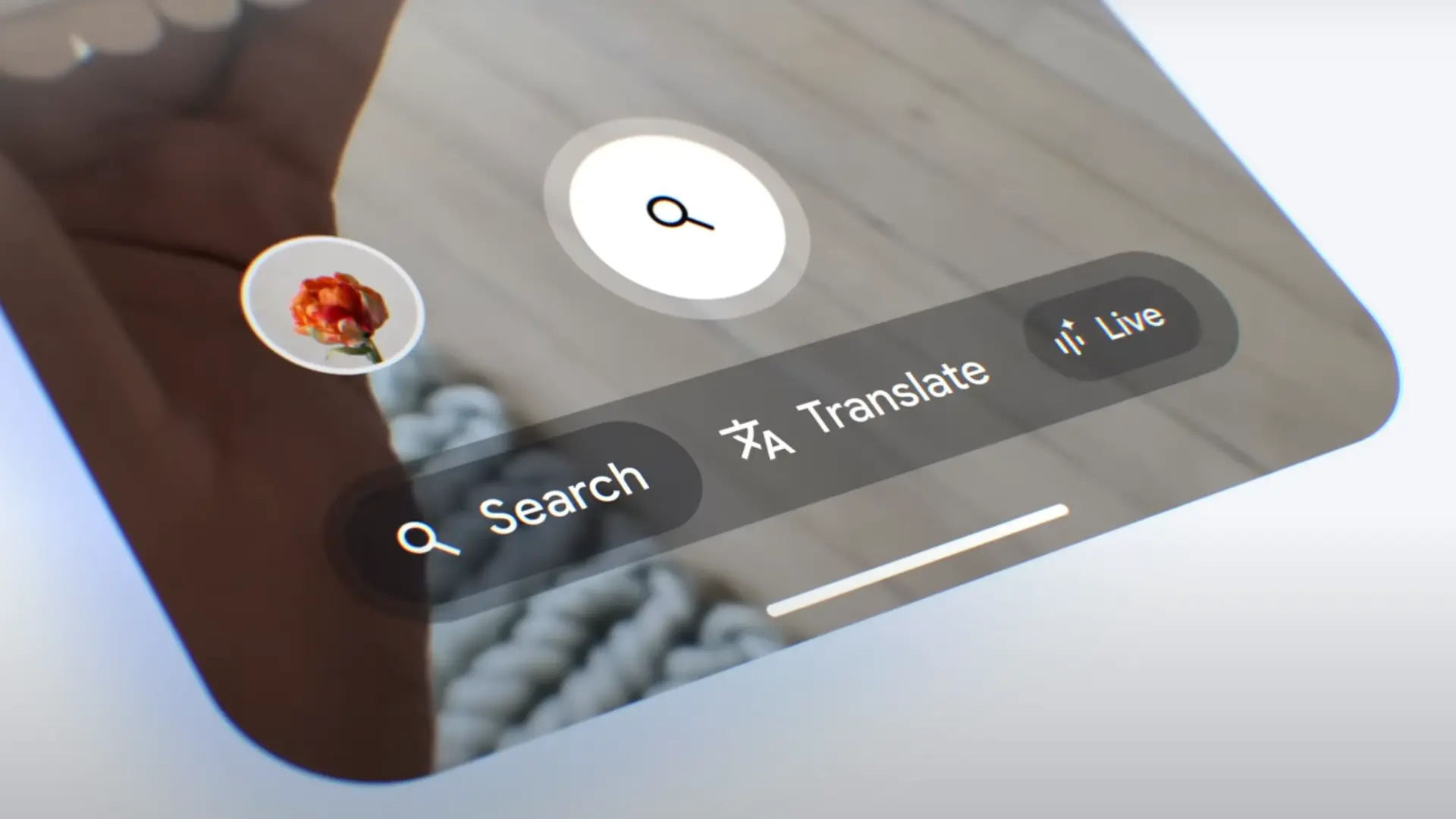
All you need to do is tap the "Live" icon on the search bar in either AI Mode or directly within the Lens app. And ask away!
You could ask about the history of an ancient building or ask for instructions on how to assemble an IKEA furniture (they're always so confusing)!
No more secretly Googling "weird metal screw" or screaming internally about how to fix something.
Stay updated with ProductNation on here, Instagram & TikTok as well.
News sources: Google Blog
What else is new with Google? Read these stories:
