
Editor
Celine Low chevron_right
Gmail is getting some seriously smart upgrades. Powered by Gemini AI, you can manage your emails and calendars a whole lot easier while sparring yourself the endless hassle.
Smart Replies Get Touch Of You
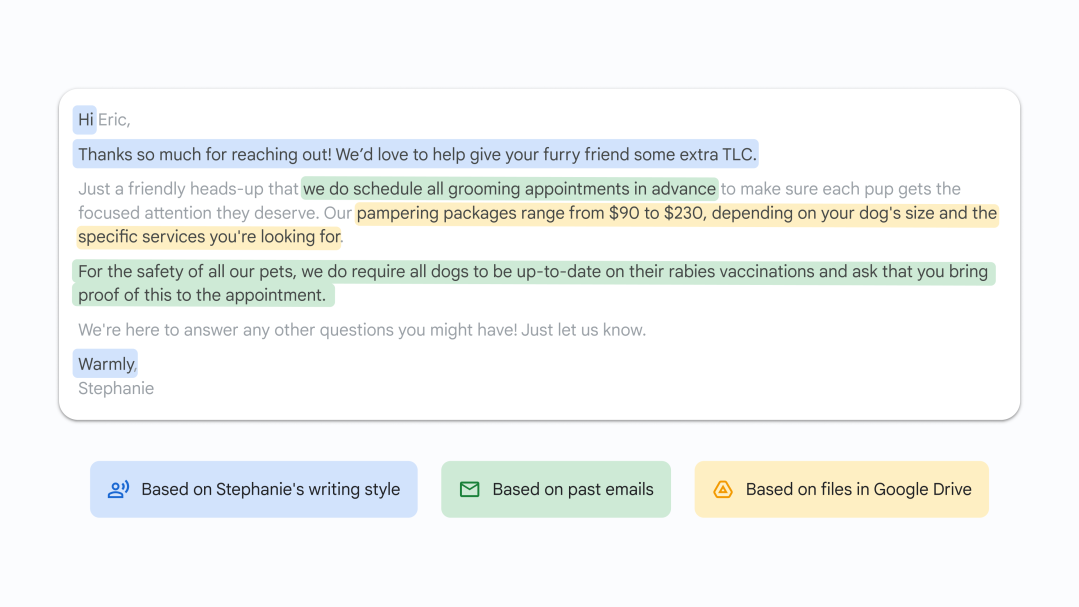
Google's existing Smart Replies were already pretty handy, but get ready for an upgrade.
The new "Personalised Smart Replies in Gmail", powered by Gemini, are designed to be far more intelligent. Instead of generic (and robotic) suggestions, this feature will craft responses that sound more like you!
The goal? To cut down on you scrolling through or digging for information. These replies will pull context from your past emails and even files in your Google Drive to learn how to write like you, adapting to your personal writing style. Smart replies can also write for tone based on the person you're in conversation with. If you're emailing your boss, the AI may produce more formal replies.
But with all AI-generated text, you'll want to read through the message once before you actually hit "send". You wouldn't want some important info to be misconstrued. Could get embarrassing real quick!
Enabling this feature means you're giving Gemini permission to access your emails and Google Drive content, so if that's an issue for you, it'll be good to skip this.
New Calendar Updates
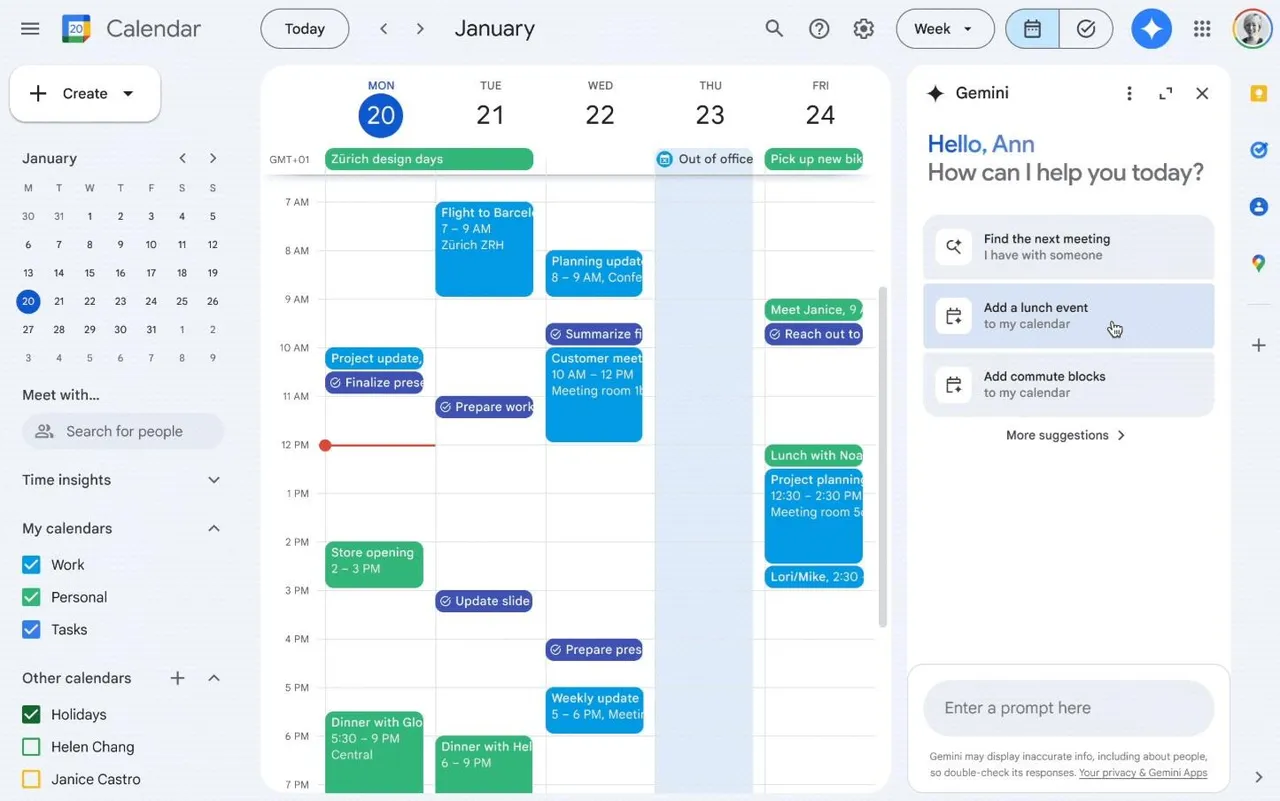
Gmail is also rolling out a new appointment scheduling feature that will automatically suggest available time slots directly from your Google Calendar.
Gemini will detect when you're trying to arrange a meeting and do all the work for you (manually checking calendars etc). After choosing your desired time slot, you can share a booking page right from within Gmail.
Beyond just suggesting meeting times, Google Calendar offers comprehensive calendar management right from your Gmail mobile app on both Android and iOS.
You can now create new events, delete existing ones, or even edit event details without ever having to leave the Gmail app. If you do tap on an event, it will open the dedicated Google Calendar app for more detailed views.
Plus, Gemini can even provide you with a quick recap of your daily schedule and supports 28 languages such as Malay, Thai, and French.
Stay updated with ProductNation on here, Instagram & TikTok as well.
News sources: Android Authority, Google
More happenings with Google:
