
Editor
Celine Low chevron_right
Apple has announced a suite of innovative accessibility features set to launch in June, aimed at enhancing the user experience for individuals with disabilities. These updates promises to make iPhones, iPads, Macs, Apple Watches, and even the Vision Pro easier to use.
Let's break down what Apple's bringing to the table.
Digital Braille Note-Taking
The Braille Access turns Apple devices into braille note-takers. With this feature, users can open any app, take notes, or perform calculations by typing with a connected braille device or Apple's Braille Screen Input to write in braille across iPhone, iPad, Mac, and Vision Pro.
And an integrated form of Live Captions allows users to transcribe conversations in real time directly on braille displays.
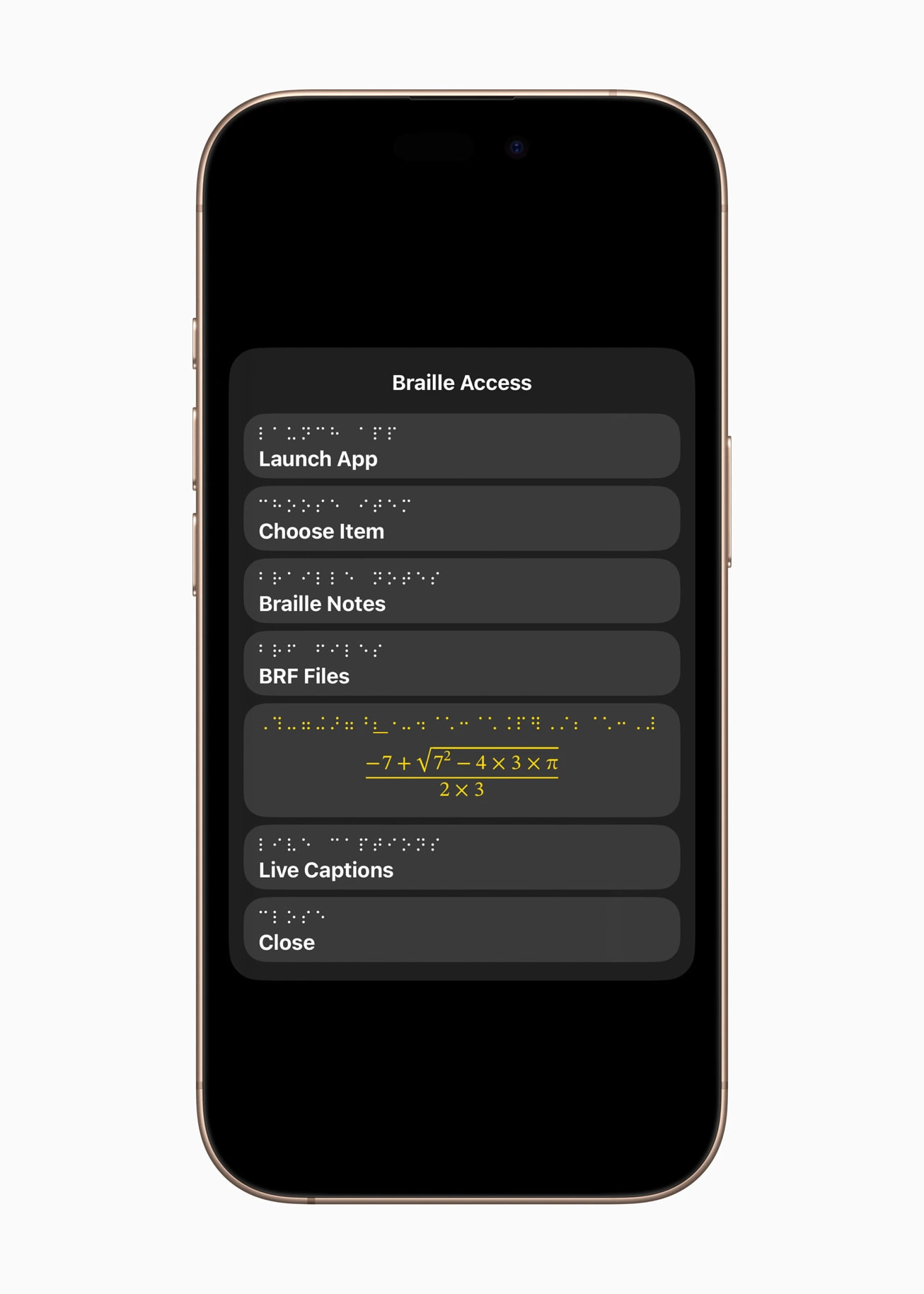
Magnifier For Mac
The Magnifier app, already a handy tool on iPhones and iPads, will be making its way to macOS. This will allow for powerful zooming, making it much easier to see details on screen.
Customising Texts Across Devices
The Accessibility Reader is a new system-wide reading mode designed to make text easier to read for users with a wide range of disabilities such as dyslexia or low vision.
Available on iPhone, iPad, Mac, and Apple Vision Pro, Accessibility Reader gives users to freely customise text by adjusting font, color, and spacing for comfortable reading in any app on iPhone, iPad, Mac, and Vision Pro, as well as have it read aloud.
Notably, the feature utilises their device's camera to read, interact, and modify texts in physical objects like books and menus through integration with the Magnifier app for iOS, iPadOS, and macOS.
Live-Caption On Apple Watch
For those with hearing difficulties, Apple Watch is getting "Live Listen" controls, bringing real-time captions right on your wrist. This works with AirPods, hearing aids, or Beats headphones, turning your iPhone into a microphone and displaying what's being said on your watch screen. Your Apple Watch acts as a remote, allowing you to control Live Listen sessions, even from across the room.
Live Listen can also be used along with existing AirPods Pro 2 hearing health features, including the first-of-its-kind-clinical-grade Hearing Aid feature.

Vision Pro Headset Improvements
The Apple Vision Pro is getting smarter for users with low vision and blindness. The headset's advanced cameras will power an enhanced Zoom to magnify anything you're looking at, even the real world around you. Plus, a new Live Recognition feature uses AI to describe what's nearby, read text, and find objects for VoiceOver users.
Importantly, apps like Be My Eyes will be able to tap into the main camera for live, person-to-person assistance for visual interpretation, all hands-free. These new tools work alongside existing accessibility features like Voice Control and Background Sounds, making Vision Pro more inclusive.
In addition, the App Store will soon show Accessibility Nutrition Labels for apps. Think of it like a food label, but for accessibility. You'll easily see if an app works with features like VoiceOver (screen reader), bigger text, subtitles, and other helpful tools before you download.
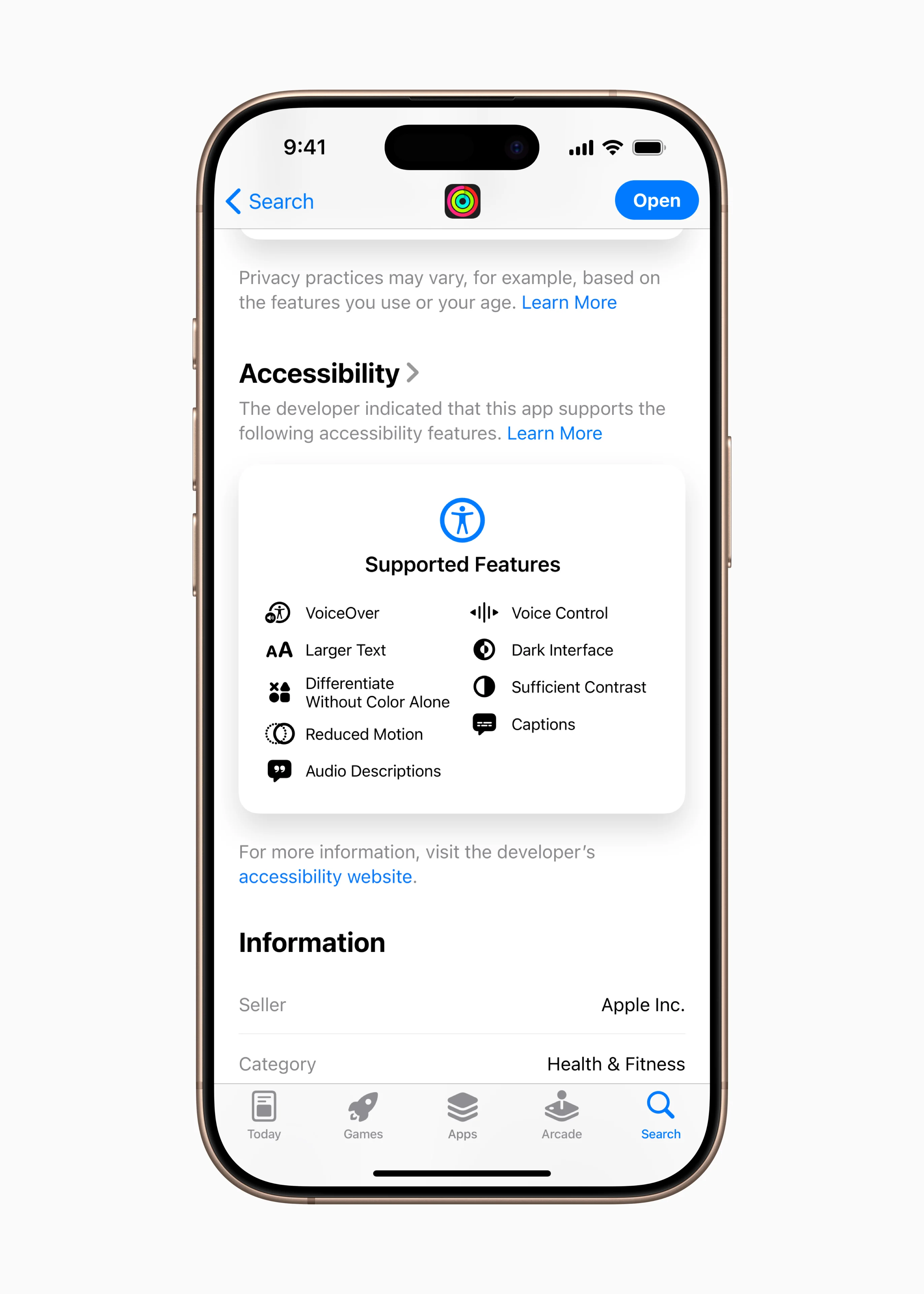
Stay updated with ProductNation on here, Instagram & TikTok as well.
More related recommendations
