
Editor
Jodee Tan chevron_right
It’s the end of the year again, and what better time to travel the world than the holiday season? So, there you are, happily vacationing at your dream destination and snapping photos to preserve the precious moments—until you need to transfer your photos or an urgent file from your work phone to your personal one and find yourself without data or WiFi.

Maybe you’re having your coffee run with friends, or meetings with clients. You have some high quality photos or documents they need. But you’re faced with the fact that they use Apple devices that can’t send or accept wireless transfers between Android phones, and vice versa.
In such scenarios, you have no choice but to upload everything onto a Google Drive cloud or Telegram/Whatsapp HD, both of which are slow (and useless without internet).
The challenge of transferring files, especially offline, is all too familiar. Luckily there’s QuickShare that can quickly transfer files between two devices of any OS, on phone or PC.
The Very Flexible ‘Quick Share’ is Kind To All

When it comes to file transfers (or anything else, really), we want speed, convenience, and simplicity. Well, for now, it doesn’t get faster, easy, or simpler than Quick Share.
Quick Share was first introduced in the Samsung Galaxy S20 series, and was exclusive to Galaxy users. It’s significantly faster than Bluetooth, making it ideal for transferring large files. It also eliminates the hassle of cables, providing a completely offline and seamless experience.
Well, Google recently announced that Nearby Share is merging with Samsung’s Quick Share.
So now, you can use Quick Share to send and receive files, available on all Android phones!!!

Quick Share leverages Wi-Fi Direct technology which enables fast and efficient file transfers. And all of this is done without needing any internet connection or physical cables.
If you are not familiar, Apple’s iOS devices are equipped with AirDrop, which offers file transfer action at quick speed too. This big caveat is, well, this is only limited to iOS devices. Thankfully, Samsung’s Quick Share goes beyond such limitations.
For Samsung devices, you can generate a QR code that allows you to share to devices that aren’t shown in Nearby Devices or simply aren’t Androids. Yes, even iOS devices and laptops are graced upon Samsung’s Quick Share technology.
View this post on Instagram
How to Use Quick Share on your Samsung Galaxy phone

1. Select the photos or files you want to share, and tap the Share icon
2. Select Quick Share — make sure Quick Share is enabled on both devices! On Galaxy phones, this can be found in the Quick Settings Panel.
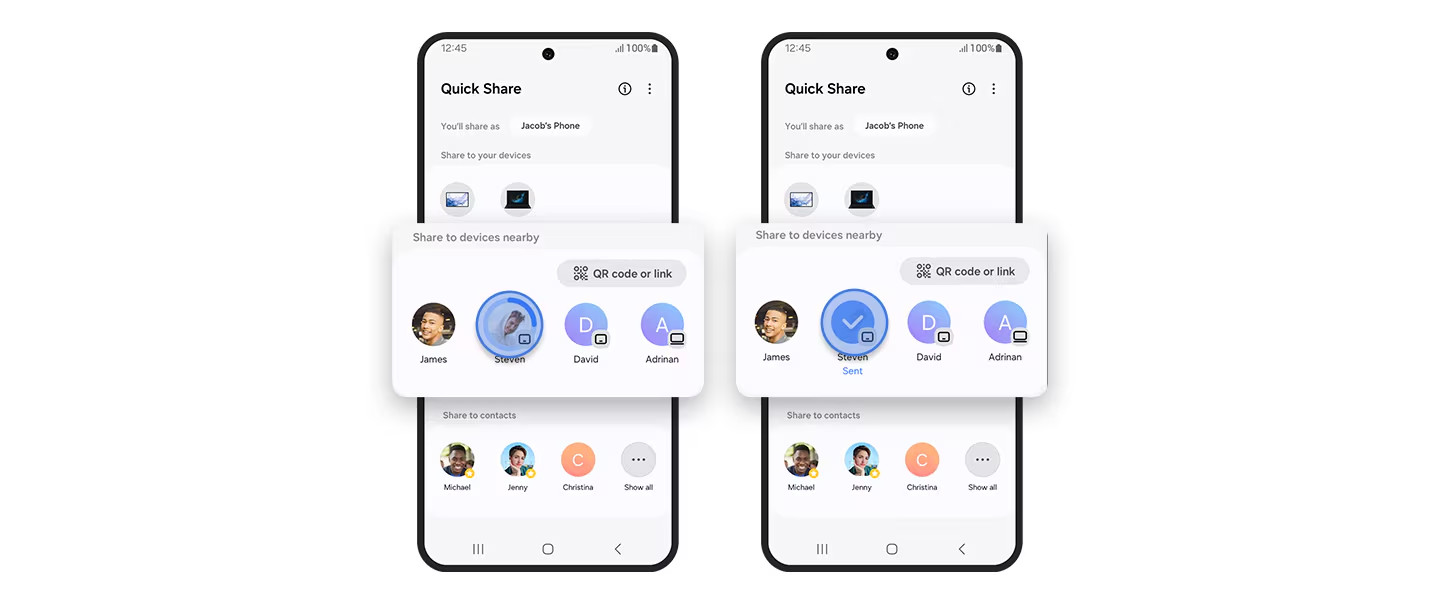
3. Select the nearby device or devices that you want to share your files with.
4. And voila!
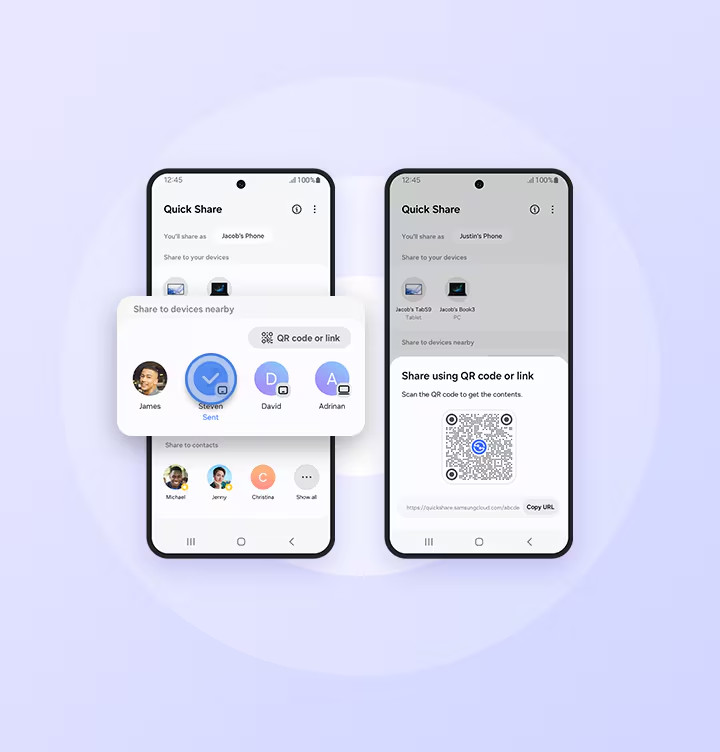
Offline file-sharing options are indispensable in our increasingly connected lives. Samsung knows that, which is why every single Galaxy device is equipped with Quick Share, even the most affordable one.
While Bluetooth and cable transfers serve as reliable options, it’s still amazing that we can get something quick and simple like Quick Share. Technology is really cool, isn’t it?
[This article was written in partnership with Samsung Malaysia.]