WWDC24, Apple's "most important event in over a decade", has just kicked off with a keynote announcing all the software updates coming to Apple devices. The keynote happened just this morning at 1am MYT, and if you weren't awake to hear it for yourself, worry not, because we were right there at Cupertino to witness the announcements!

Tim Cook started off the keynote with Apple TV+, which is the highest-rated streaming platform, followed by a trailer of all the Apple Originals that will be coming up, including an intriguing blurb about faking a landing on the moon.

Editor
Jennifer chevron_right
Table of Contents
visionOS 2
Did you know that there are already 2000 apps available for Apple Vision Pro? It seems like only yesterday that Apple's "And one more thing..." was announced, and now we're getting an update in the form of visionOS 2, a mere four months after is inaugural release!

- Spatialization of Photos: Utilizing advanced AI and machine learning technologies, VisionOS 2 can transform standard photos into interactive, immersive experiences. This feature allows users to explore their memories in a more dynamic and engaging way.
- Enhanced Navigation Controls: VisionOS 2 simplifies interactions with the Vision Pro. You can now return to the home screen with a simple tap or access the control centre by flipping your hand over, making it easier to view notifications and shortcuts.
- Train Support in Travel Mode: The travel mode feature now includes support for train journeys, providing users with real-time updates and information while travelling on railways.
- Improved Virtual Display Features for Mac: Later this year, VisionOS 2 will enhance the Mac virtual display capabilities on Vision Pro, including support for higher resolutions, larger display sizes, and mice pairing. This upgrade will allow Vision Pro users to experience a more expansive and immersive desktop view.
- Developer Tools and APIs: VisionOS 2 introduces new volumetric APIs that support simultaneous running of two apps, TableTopKit for developing board games and other flat surface games, and new enterprise APIs to broaden the utility of apps for professional use.
- Apple Immersive Video Expansions: Apple also announced partnerships with major content creators like Red Bull, which will produce a sports series, and upcoming scripted features exclusive to Vision Pro. Additionally, collaborations with Canon and BlackMagic will enhance hardware and workflows for capturing and creating immersive content.
VisionOS 2 is slated to arrive as a free update for Vision Pro later this year.
iOS 18
After a year of rumours and speculation, Apple has officially introduced iOS 18, launching a host of exciting new features and updates that promise to transform the iPhone user experience. iOS 18 includes major enhancements from customizable home screens to innovative app functionalities, aiming to provide users with more personalization and efficient use of their devices.

-
Home Screen Customization: iOS 18 allows for more flexible placement of app icons and introduces a Dark Mode that dims icons to ease eye strain. You can also apply a colour tint across the app grid for a personalized touch.
-
Control Center Overhaul: The redesigned Control Center is now more customizable with a new gallery feature and the ability for developers to integrate their app tools directly. Additional screens within the Control Center can be accessed with a simple swipe, and Lock Screen controls are now customizable.

-
App Lock and Hidden Apps: Apps can be locked with authentication and hidden from Search and Siri suggestions, ensuring sensitive information remains private.
-
Messages: Tapbacks in Messages are more customizable with any emoji, and users can now schedule messages for future delivery. Text formatting capabilities have been expanded to include bold, italic, underline, and strikethrough. And for the drama queens: we're also getting text effects to make your texts more dramatic!
-
Mail and Maps Updates: The Mail app now automatically sorts emails into categories to help users prioritize their inboxes, much like Gmail. Maps have been updated with detailed topographical maps featuring trails and hiking routes.
-
Revamped Photos App: The Photos app has undergone the "biggest redesign ever" with a unified view, featuring a new photo grid on top and a library organized by theme below. New browsing capabilities and automatic filtering enhance the way photos are managed and displayed.
-
Game Mode: A new Game Mode optimizes iPhone resources for gaming, minimizing background activity to ensure higher frame rates and smoother connectivity with devices like AirPods and game controllers.
The developer beta for iOS 18 is available now, with public data available "at a later date" and the official launch coming in the fall, which should be around September.
iPadOS 18
Following the release of the new iPad and iPad Pro lineup last month, Apple backs up the powerful hardware with updated software in the form of iPadOS 18. iPadOS 18 shares much of the same updates as iOS 18, especially in customization, just with a big-screen-specific twist. And of course, Calculator.
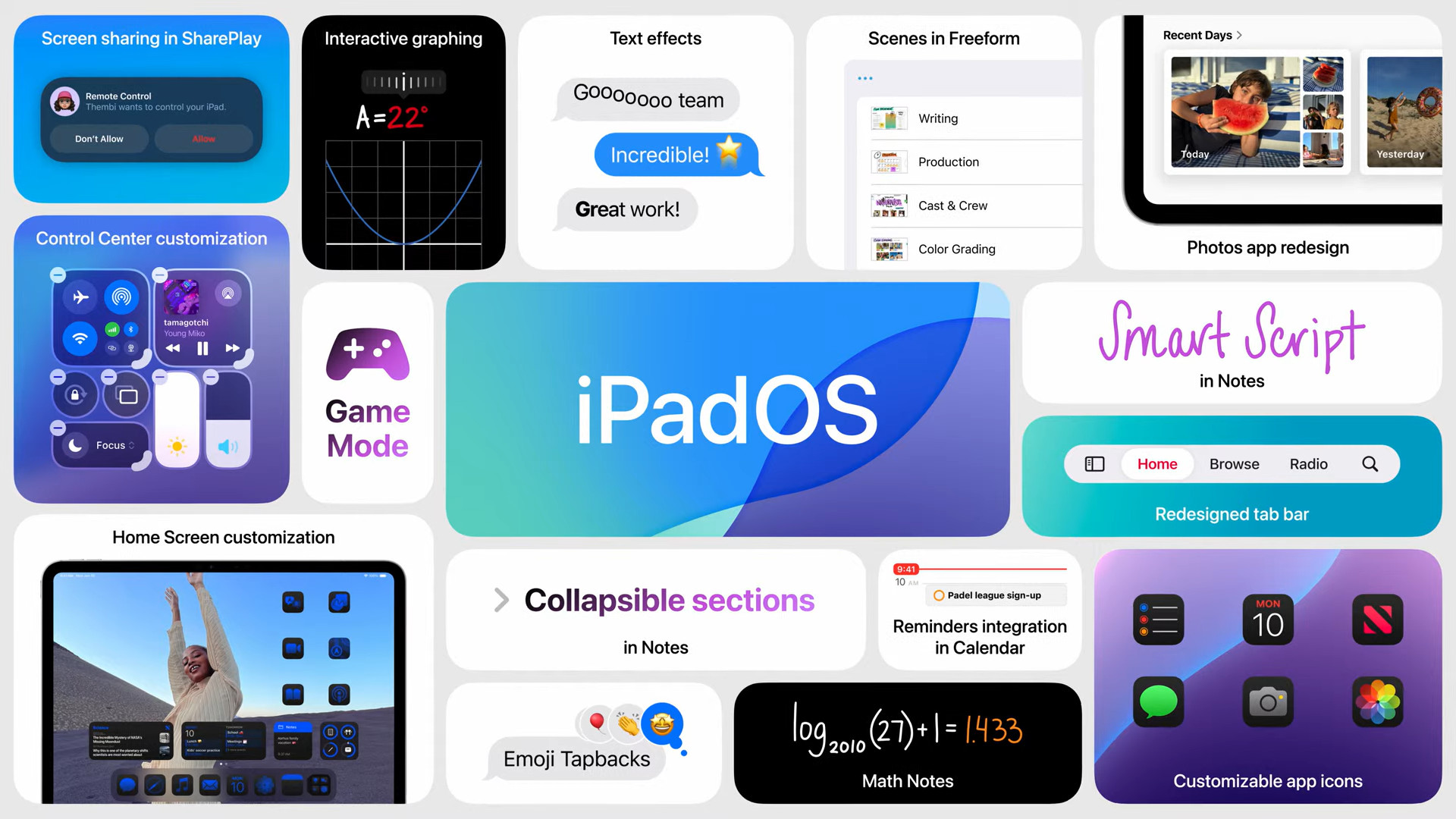
- Enhanced Home Screen Customization: Like with the iOS 18, you can place apps anywhere on the screen and change the colour of all icons through a new theming feature, breaking away from the traditional grid layout.
-
Revamped Control Center: The Control Center in iPadOS 18 is more versatile, offering the ability to add multiple pages and integrate third-party controls for the first time. You can also customize the size and arrangement of these controls directly from the Control Center.
-
App Enhancements: iPad apps receive significant enhancements, including a new tab bar for better navigation. This tab bar can transform into a sidebar for additional options, and new in-app animations add to the user experience.
-
Calculator App: The Calculator app finally makes its debut in iPadOS 18. It features a layout optimized for the iPad’s larger screen and supports dynamic resizing for multitasking environments like Stage Manager, Split View, or Slide Over.
-
Math Notes: A standout feature in the new Calculator app is Math Notes, which allows users to write out calculations naturally with the Apple Pencil. And it's not just writing out equations: Math Notes can solve them too! This functionality is also integrated into the Notes app!
-
Apple Pencil and Handwriting Enhancements: The introduction of Smart Script with the Apple Pencil enhances handwriting in the Notes app. You can customize the appearance of their handwriting and even transform copied text into their preferred handwriting style.
iPadOS 18 is available in developer beta now and will come to users publicly this fall.
watchOS 11
Next up in the ecosystem is the Apple Watch, with watchOS 11 coming right up. This year's new update focuses on enhancing user interaction and providing deeper insights into health and fitness routines.

-
Training Load: This new feature allows users to measure the intensity of workouts by calculating a score from 1 to 10 based on data like heart rate, pace, and elevation, adjusted for personal factors such as weight and height. This tool is designed to help users gauge the effectiveness of their training and prevent over- or under-training, especially useful for athletes and fitness enthusiasts.
-
Pause Activity Rings: Recognizing the need for rest days, WatchOS 11 includes the option to pause Activity Ring progress. This feature is particularly beneficial for recovery periods, whether due to illness or simply to take a break.
-
Vitals App: A new addition to the health monitoring capabilities, the Vitals app tracks essential health metrics such as heart rate. It offers historical data comparisons and alerts users to any anomalies, helping them stay informed about their health status.
-
Expanded Double Tap Control: Originally available for a limited range of Apple's apps, Double Tap now opens up to third-party developers. This feature enables interactions like skipping tracks or sending messages by tapping the thumb and forefinger, enhancing the device's accessibility.
-
Enhanced Watch Face Customizations: The Photos watch face has been redesigned to use machine learning to select and adapt photos for optimal display, adding a personalized touch to the watch face aesthetics.
-
Smart Stack and Live Activities: WatchOS 11 introduces smarter widget interactions with Smart Stack, displaying relevant information such as sports scores or Uber ETAs at the top based on the user's current context. The addition of a translate widget further enhances the utility of the watch in everyday scenarios.
-
Improved Cycle and Workout Tracking: Enhancements to the Cycle Tracking and Workout apps include new features for pregnancy tracking and custom workouts for pool swims, respectively. These updates provide users with more detailed and specific tracking options to suit their individual health and fitness journeys.
-
Interactive Widgets for Smart Home Devices: The new OS expands support for interactive widgets, making it easier for users to control smart home devices directly from their wrist.


