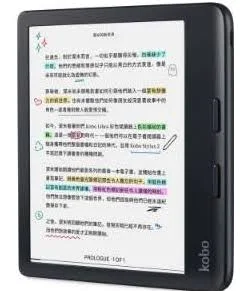You’d think, after being labelled as a bookworm throughout my childhood, I’d have gotten my hands on an e-reader way before this, but the truth is I’ve never owned an e-reader before. Back when Kindles were all the rage, I’d begged my parents to get me one, but there just wasn’t enough justification for a specific reading device when a smartphone could do the same (not that they were any more receptive about getting me a phone).
Anyway, I digress. We got an opportunity to review the new Kobo Libra Colour, which is Rakuten’s first-ever colour e-ink reader—and here’s what I thought about it.

Editor
Jennifer chevron_right
Table of Contents
Build & Design
First off, the Kobo Libra Colour is in a bit of an odd dimension: measuring 144.6 x 161 x 8.3 mm for the entire device. The 7” E Ink KaleidoTM 3 display has a 1264 x 1680 resolution, which isn’t really the most typical aspect ratio for books or smartphones.
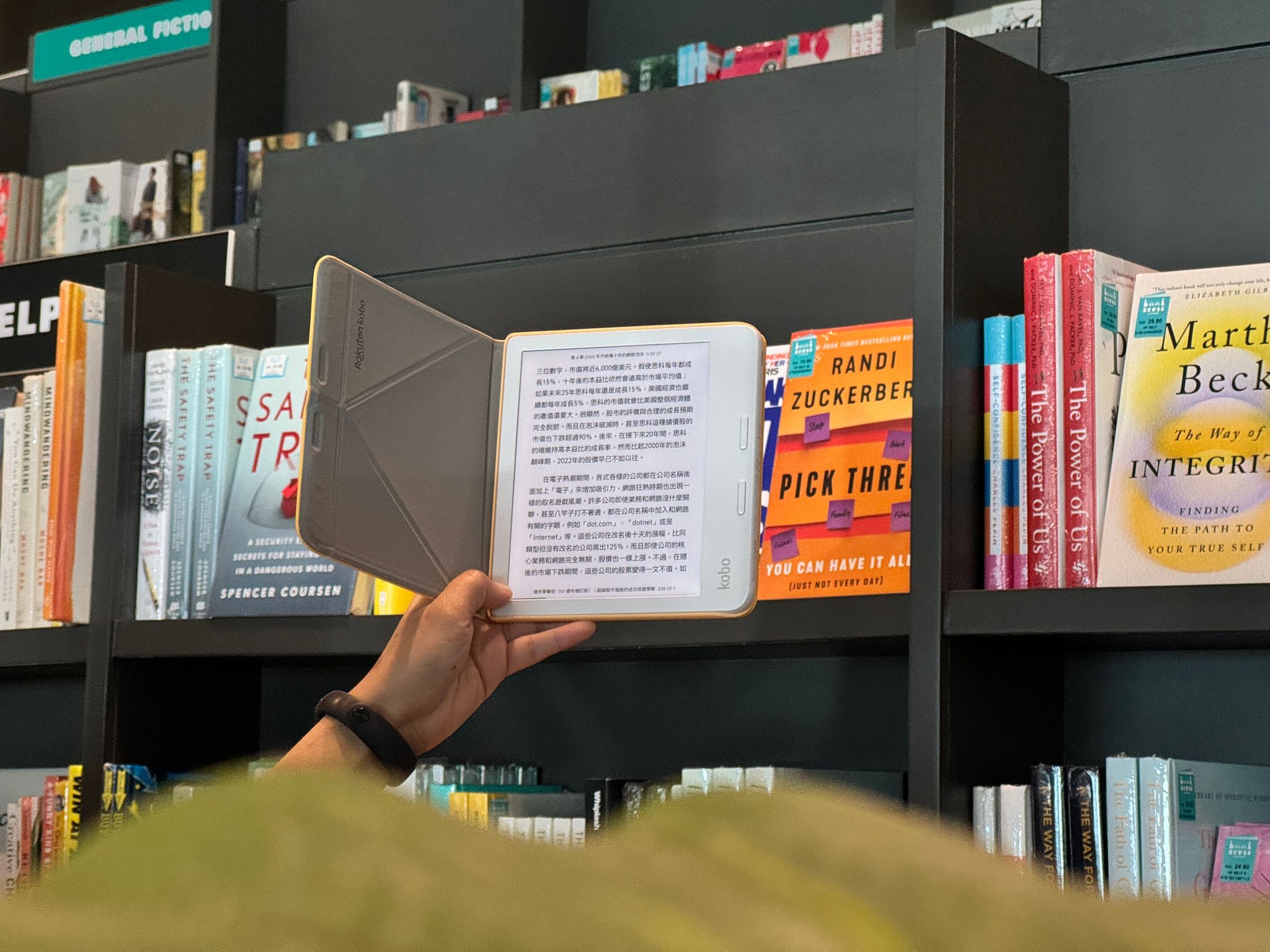
It’s also bigger and wider than a Kindle, and far from “palm-sized” or even “pocketable”. It doesn’t even fit into my smaller handbag, for one thing, unlike my Honor Magic V2 which I’ve been using as my primary reading device. Then again, that one had the advantage of being foldable.
On the bright side, the Kobo Libra Colour isn’t very heavy, so it’s gentle on the wrist. I especially liked that it had a nice curved grip on the side—even left-hander friendly too, because the whole device is horizontally symmetrical, so you wouldn’t feel anything amiss even if you use it “upside down”, so to speak.
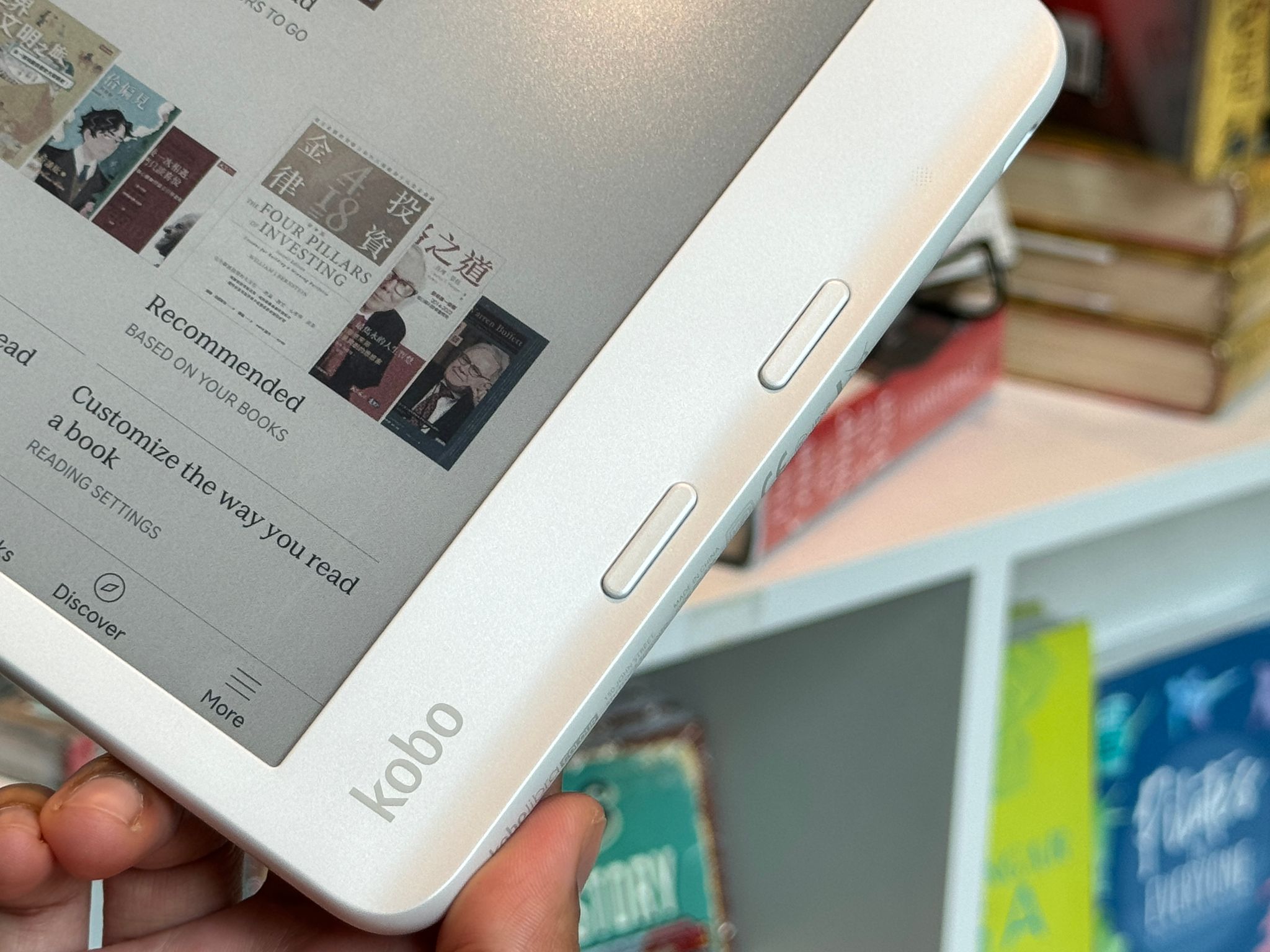
The buttons are also ergonomically placed, being right where your thumb would naturally be when you hold the device. You can also tap on the screen to go to the next page, but I found the buttons much more pleasant to use.
Reading Experience
Now, I know I said earlier that I’ve never owned an e-reader before, but that doesn’t mean I’ve never used any. I’ve borrowed Kindles from friends before, so I did know what I was getting myself into and what to compare against when reviewing the Kobo—and even so, I’m pleasantly surprised.
For those who aren’t familiar with e-readers, they’re just like the name suggests: devices made for reading and reading only. That means you don’t get a lot of features, which is great for a distraction-free reading experience.
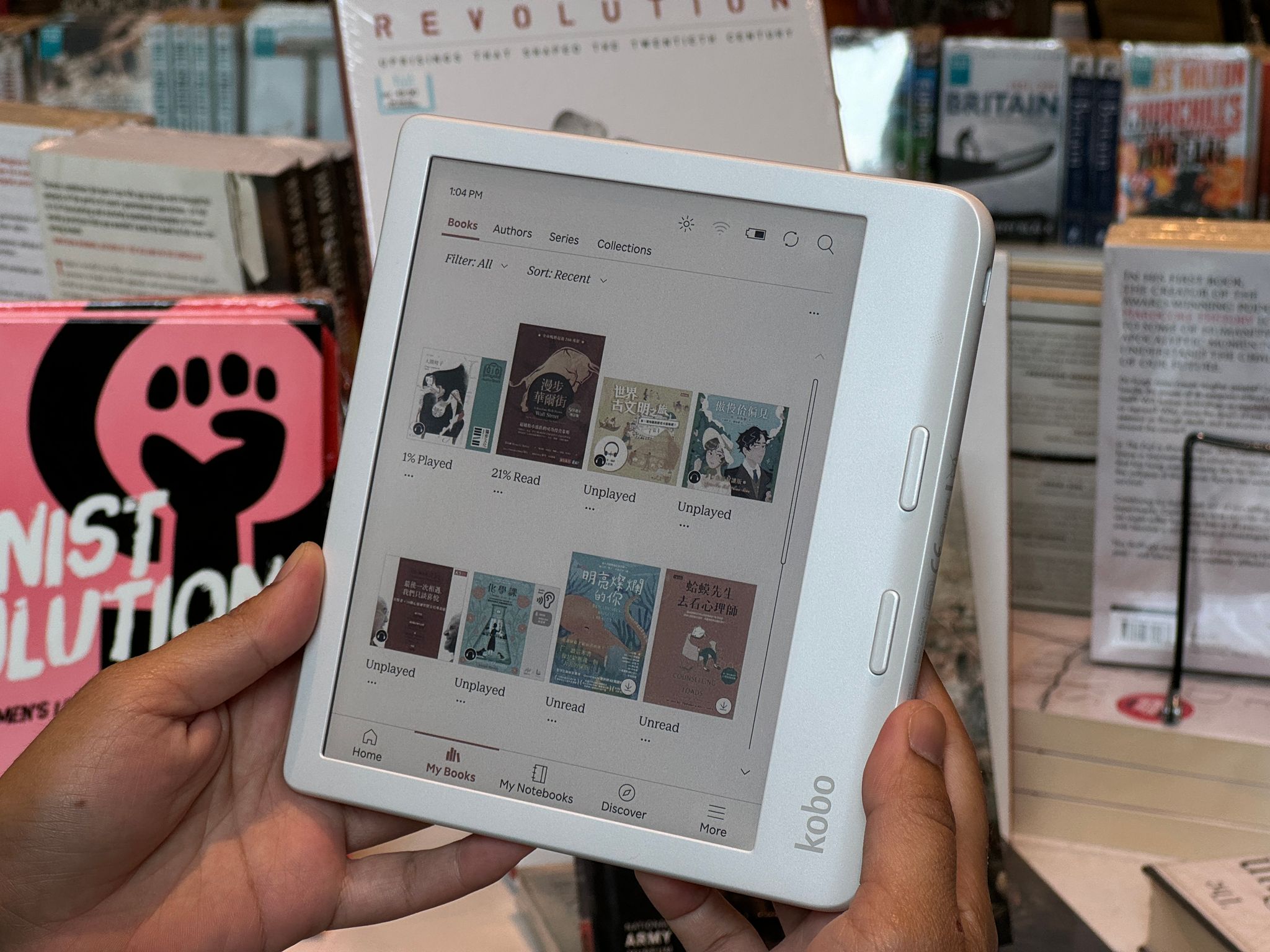
The highlight of the Kobo Libra Colour’s display is, of course, the colour display. I found it delightful: with this, you can still enjoy comics, graphic novels, or simply book covers in all their coloured glory. Even though the screen is matte by nature, the colours still look quite vibrant and well-contrasted.
Besides that, with a colour screen, you can also annotate and highlight text in different colours!
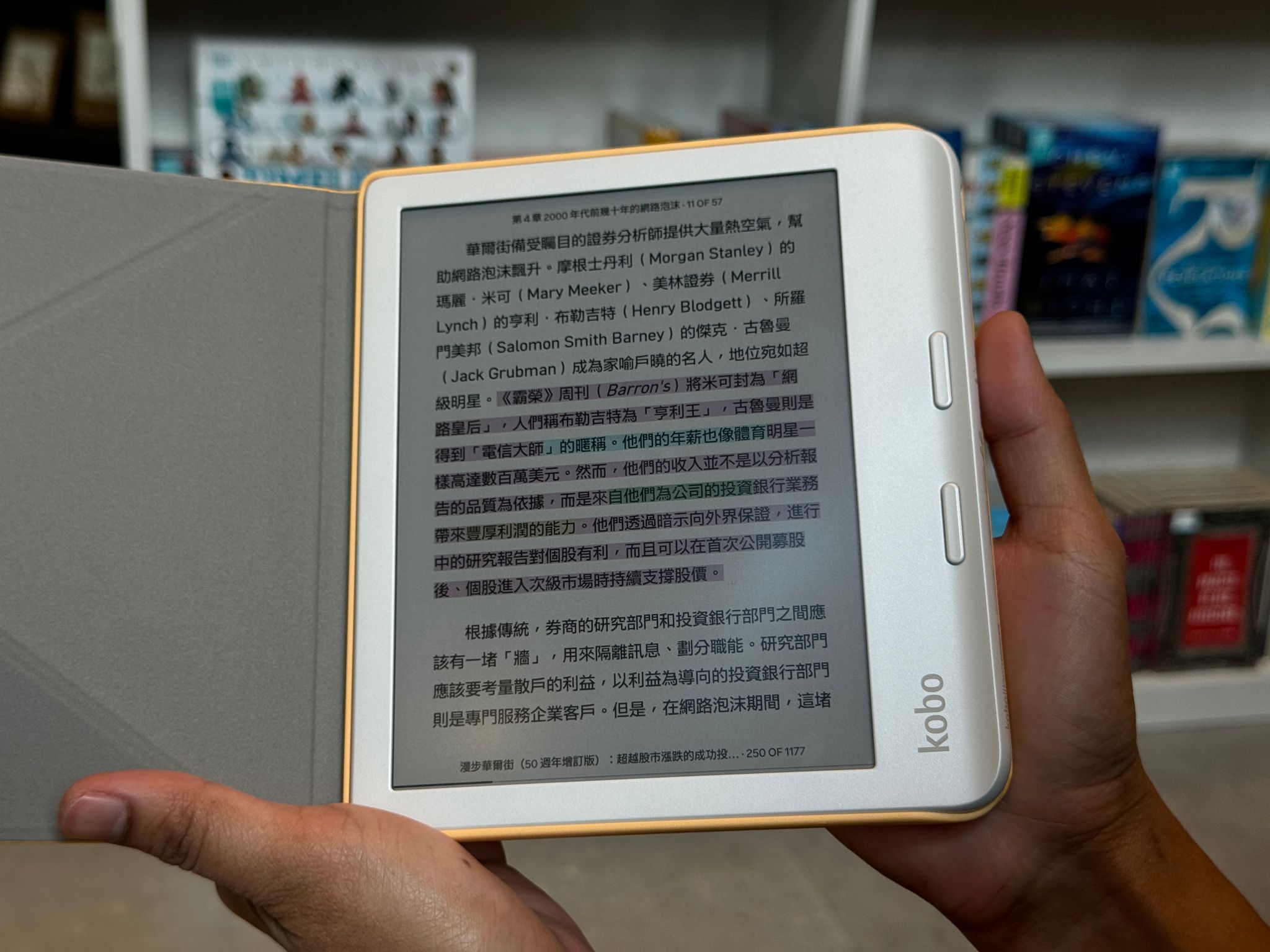
If you’re into aesthetics, I’m sorry to inform you that the personalization options on the Kobo Libra Colour are very much lacking. It’s sad, because with the inclusion of colour on the e-ink reader, Kobo could’ve added some amazing features like wallpapers, but no, the only thing you see when you first open the reader is your booklist (and Kobo’s “Find your next great read” shill.
That said, the Kobo Libra Colour could really use a home button for quick access to the homepage, in my opinion. Currently, the only way I can get back to the home screen is to tap several times on the screen, instead of just tapping out with just one button.
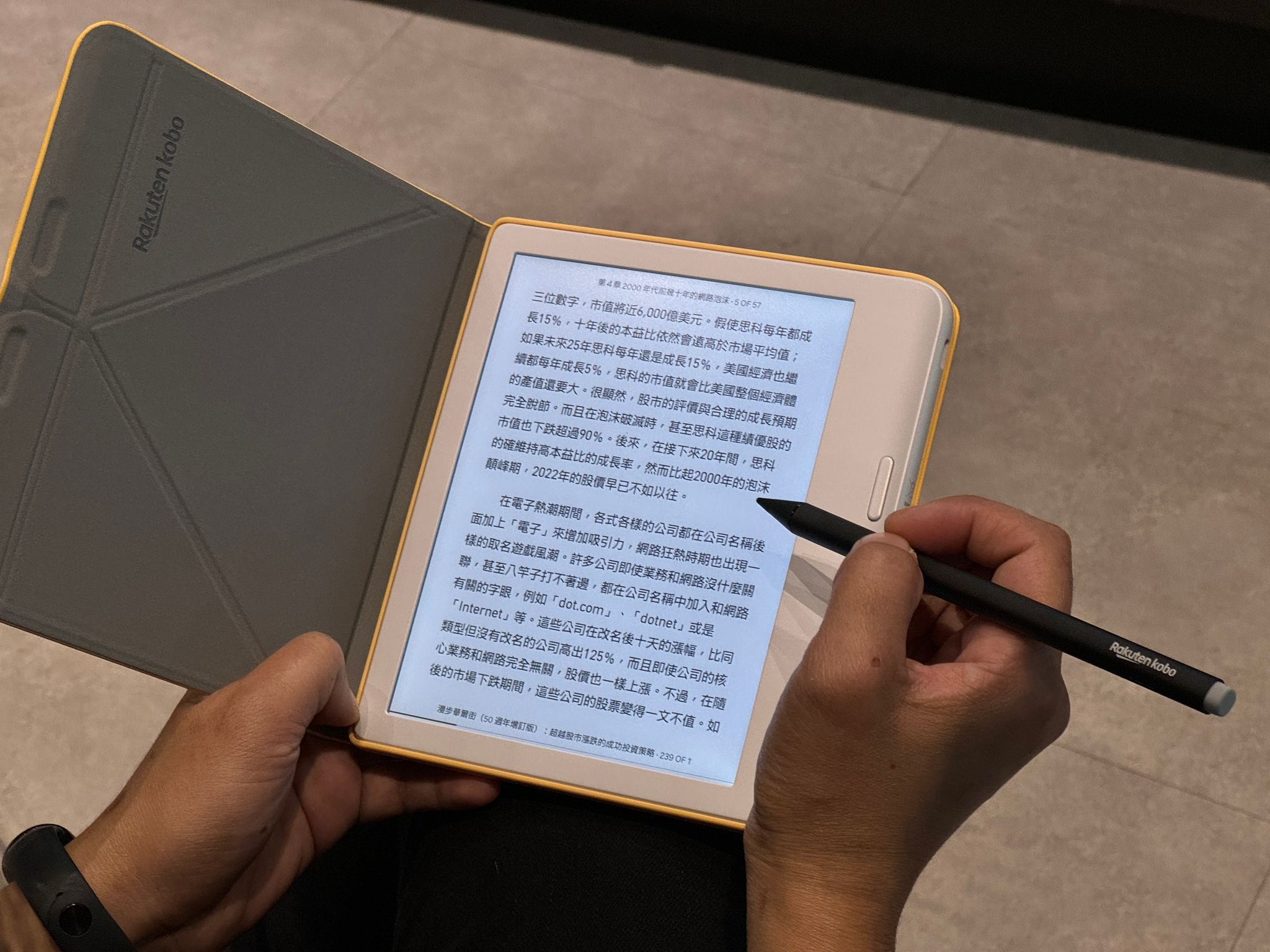
Apart from annotating and highlighting, the Kobo Libra Colour also has a nifty Notebook feature, which works with the Kobo Stylus 2.
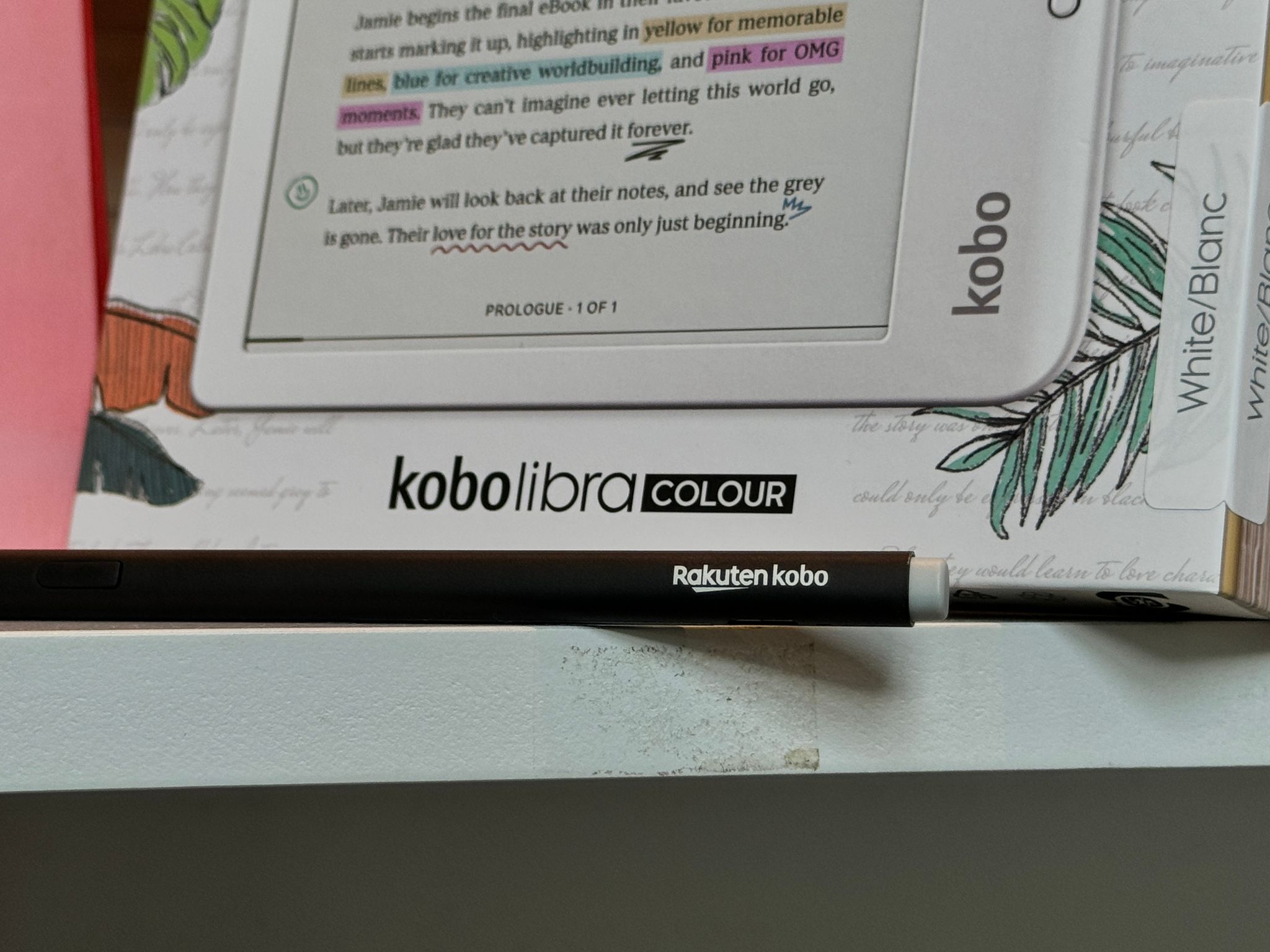
The Kobo Stylus 2 functions like a real-life pencil—literally so! One end is for writing, while the other end functions like an eraser, so you can just turn the pen and erase your mistakes much like you would with a normal pencil. This was one of the functions that I hoped the Apple Pencil would adopt—and Rakuten did it for me!
However, the Kobo Libra Colour doesn’t provide a proper place to stow the Stylus. The closest thing I could figure out was to stick it magnetically on the left side of the e-reader, but that only works if you don’t use a cover with the reader. Because of this, the stylus is just hanging around as a separate entity and at a very high risk of disappearing in a purse or down the sofa (yes, that has happened before).