As part of the Galaxy AI introduced in the Samsung Galaxy S24 series in January, one of the features that came included in it was Note Assist. This feature was made to increase user efficiency by simplifying tasks related to note-taking and organisation. So how exactly would AI help with increasing productivity?

Firstly, you’d have to explore the available functions on Note Assist, which include auto-formatting, translation, spelling corrections, summarisation, and more! By understanding how each function works to enhance the experience of note-taking, users can increase their productivity by integrating Galaxy AI into everyday tasks.

Editor
Grace L. chevron_right
Table of Contents
Efficiency in note formatting
Part of the charm of note-taking is being able to quickly note down your ideas, what others are saying in a meeting, or anything else that’s mentioned in the spur of the moment.
The only downside to this is that your notes will often be messily done, which then means you would need to spend time organising it into something more readable if you want to share it with someone else. However, you can restructure and make your notes readable with the Auto format function on Note Assist!
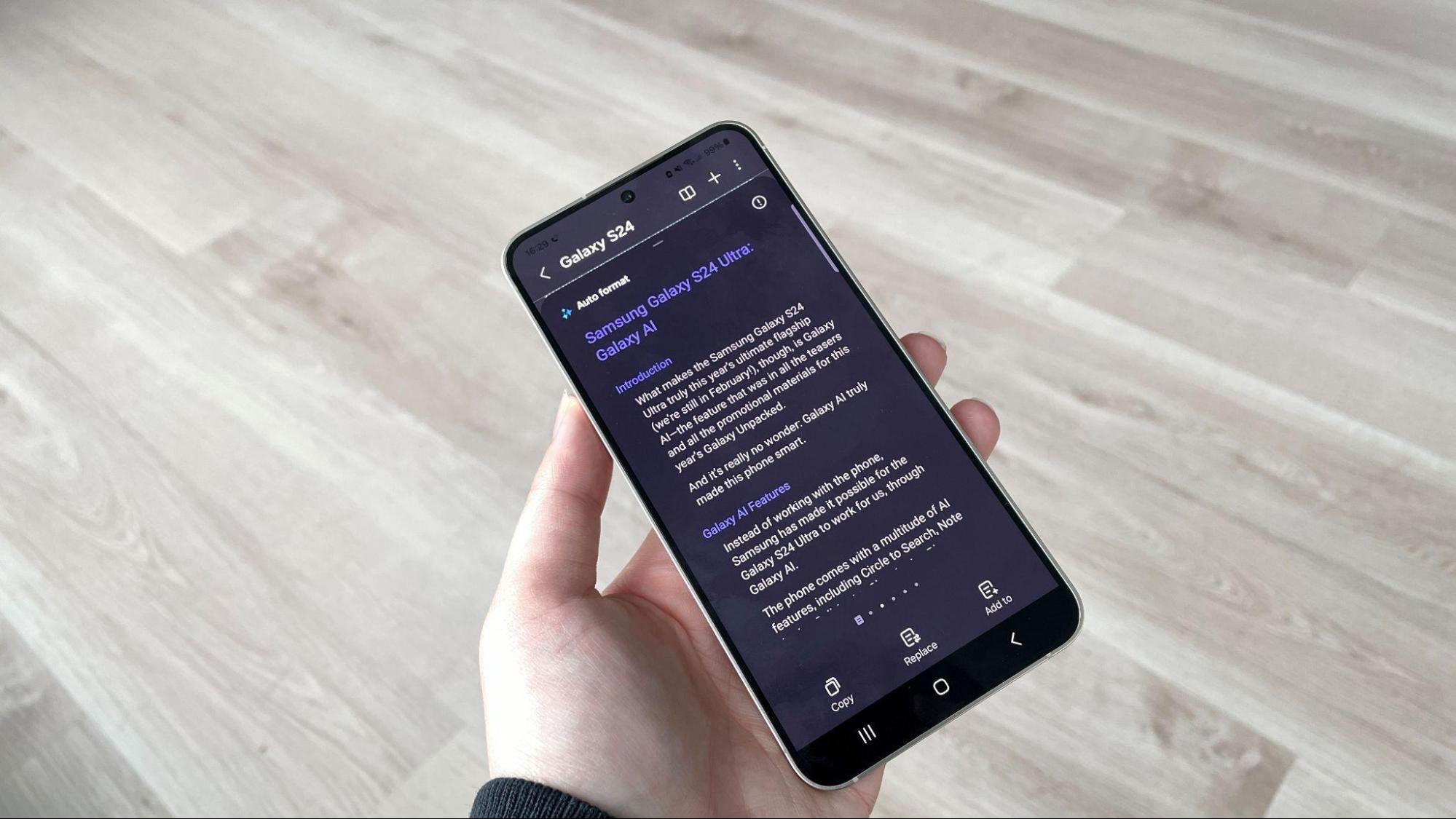
Save your time from reformatting hastily taken-down notes by using headers and bullet points; even restructure meeting notes with different samples provided, so now you won’t have to spend too much time worrying about how to reorganise all that information.
Global communication made easy
In today’s global world, it has become the norm for us to have to work with people of different language backgrounds. Being able to translate our thoughts regardless of language has become one of the most important things when it comes to increasing productivity, as it means we won’t have to spend extra time struggling to convey the message.
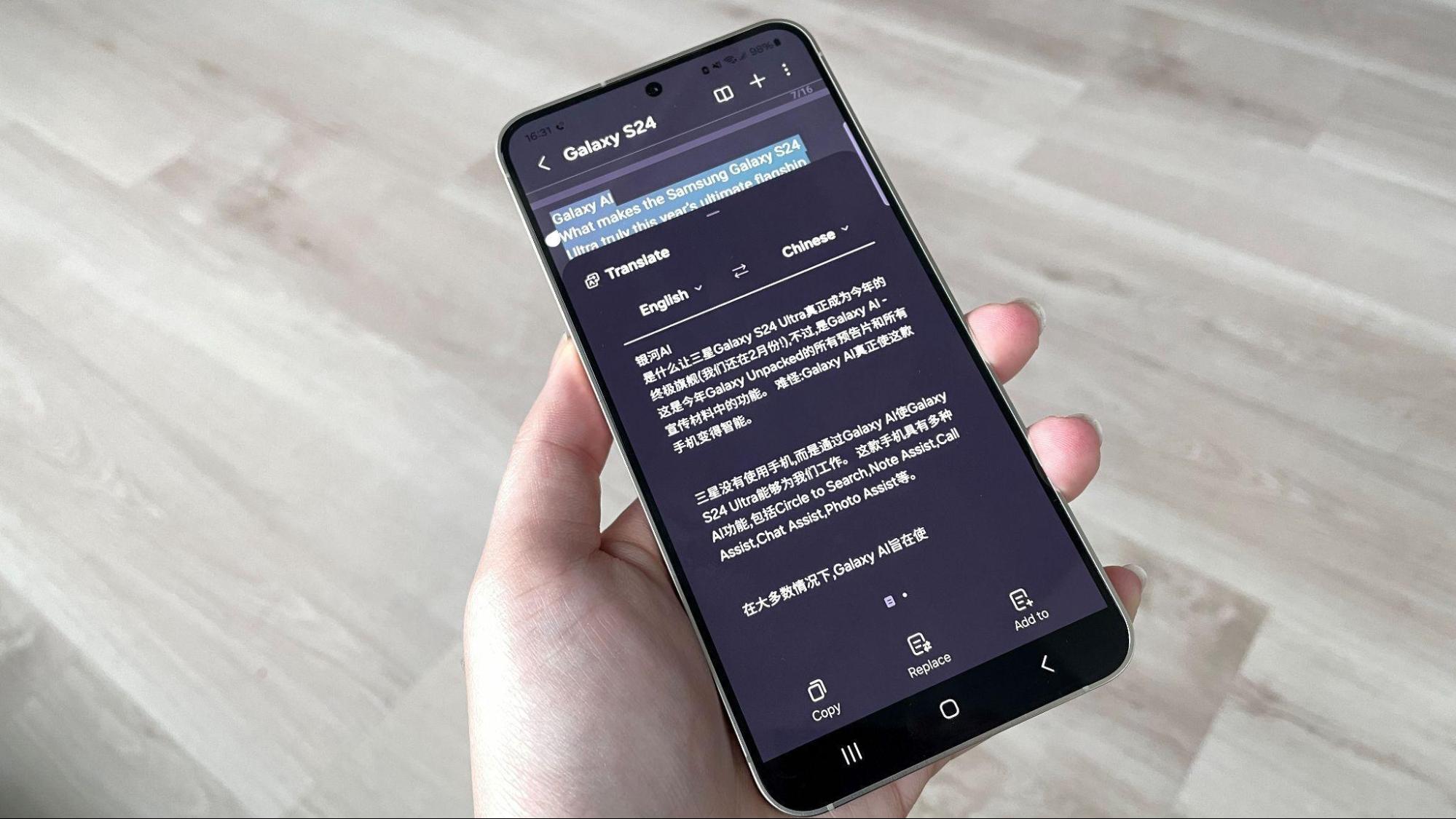
To reflect that, Note Assist can translate your notes from one language to another without going through a third-party app. With 17 currently supported languages (including variations), users can quickly translate notes into their desired language with no hassle whatsoever!
This not only helps to increase productivity but also facilitates communication with individuals who speak different languages and also breaks the language barrier. Being able to share notes in different languages also means that your thoughts and ideas become more globally accessible to others.
Say bye-bye to spelling mistakes
Oftentimes, it’s common for us to make spelling mistakes when trying to quickly jot down something. It can also get pretty frustrating if you’re unable to identify what the word is just because you misspelt it. In fact, it would take time out of being productive just having to go through your mistakes.

With the Correct spelling function on Note Assist, it’s able to identify and revise spelling as well as punctuation errors in your notes! After analysing your text, any revisions made will appear underlined in blue, allowing you to easily check what should be changed.
Not only does this save you the time of fixing your mistakes, but it also allows you to concentrate on expressing your ideas and thoughts. It’ll provide a boost to your productivity and give you a smoother note-taking experience!
Read less and gather info quickly
Ever read an article and thought to yourself: Man, I sure wish this was a faster read. Well, with the Auto Summarise function in Note Assist, this turns into a reality!
After analysing the content of your notes, Auto Summarise produces a condensed version of it that contains all the key information. Users can also copy or add the condensed info into a new or existing note, and even replace the previous note!
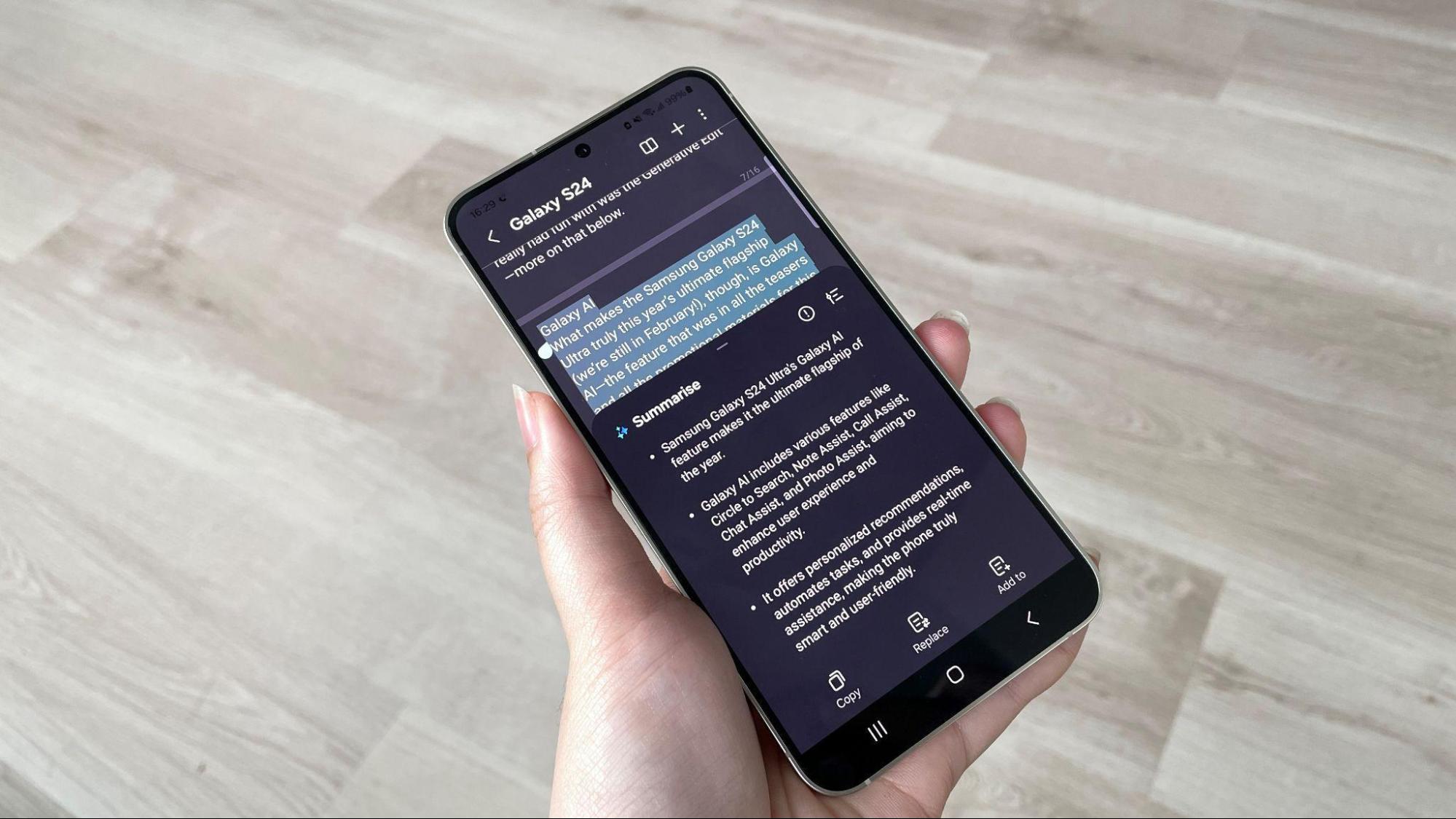
By turning a longer read into a shorter one, it allows users to quickly review the content of their notes without going through the entire thing, saving both time and hassle in gathering condensed information.
So is it clearer now how utilising Note Assist will aid in increasing your productivity? Not only will you save time, but you’ll also be able to create a more efficient and intelligent system for managing your information. This allows you to focus on the content and insights within your notes rather than spending excessive time manually organising tasks!
Purchase Samsung Galaxy S24 Series Now

Launch promotion for Samsung Galaxy S24 series start from 7 February until 29 February 2024. The Galaxy S24 and Galaxy S24+ are available from RM4,099 onwards, and the Galaxy S24 Ultra from RM6,299!
Purchase Samsung Galaxy S24 Series & Get:
- RM500 e-voucher
- Enhanced trade-in up to RM1,150
- PWP and get RM100 off on selected Galaxy Buds
- PWP on selected Galaxy Tab or Galaxy Watch and get up to RM800 off
- Up to 45% off on Samsung Care+ and accessories
What are you waiting for? Purchase your Galaxy S24 series now!

[This article was written in collaboration with Samsung Malaysia]


