Apple’s infodumping session just happened early this morning at 1 am MYT, and as expected, the WWDC23 was filled with plenty of updates and new features, plus a long-anticipated announcement. If you've missed the live stream, no worries, we're here to sum up everything that was announced at WWDX23.

Editor
Jennifer chevron_right
Table of Contents
Apple Vision Pro: A Brand New Technology Platform
Just like Apple revolutionalized the smartphone experience, so does it venture ambitiously into AR/VR space, with its first-ever AR/VR headset — or what Apple likes to call it, a spatial computer. Now, this one was announced at the end of the event, but since it’s the most important and the most anticipated, it’s only right that we put this at the start.
The new Apple Vision Pro is a spatial computer that offers an advanced way of blending digital content with the physical world, enhancing users' experience with a three-dimensional interface. This revolutionary product relies on visionOS, the world's first spatial operating system, and offers a user interface controlled by eye movement, hand gestures, and voice inputs.

Apple spent a good hour on the Vision Pro at WWDC23, so you'd better believe that they gave a lot of information about it, so much so that I found it a little hard to wrap my head around—but here are just some of the points that really interested me.
1. Ultra-high-resolution display: The Vision Pro features a display system of 23 million pixels across two screens, providing a seamless and immersive digital experience.
2. Intuitive Input System: Control with your eyes, hands, and voice only, like tap your fingers together to select, flick to scroll, and looking at your search field and dictating to type. Gestures are subtle so you can be comfortable while using the Vision Pro, and at the same time not look like a doofus as tends to happen with most AR/VR devices. With the Vision Pro, it’s just you and your content and it feels like magic.
3. The World Is Your Screen: Since it's Augmented Reality, Vision Pro breaks free from traditional screen limitations, offering an "infinite" canvas for apps that can be customized to any scale. Not everything has to be floaty, though; the Vision Pro still supports Apple's Magic Keyboard and Magic Trackpad, allowing you to have a physical and digital workspace anywhere you want.
4. Immersive Entertainment: The Vision Pro transforms any space into a personal movie theatre, with a vast "screen" that goes as big as you want and an advanced Spatial Audio system. It also supports three-dimensional movies and over 100 Apple Arcade games. Also, Disney+ will be available on Vision Pro on day one!
5. Environments: Wanna travel? Do it from your own living room! Environments on the Vision Pro can extend and transform your space, allowing you to expand your world beyond the limitations of the room you're in. The Digital Crown allows you to control your immersion.
6. Spatial Photos and Videos: The Vision Pro comes with Apple's first three-dimensional camera, letting users capture and immerse themselves in favourite memories with Spatial Audio.
7. Spatial FaceTime: FaceTime calls take advantage of the surrounding space, with life-size tiles for each participant. Your callers can now appear in life-size tiles with Spatial Audio, making it seem like they're physically present in the room.

8. EyeSight: The Vision Pro isn't a pair of opaque goggles that cut you off from the outside world. With Eyesight, the device provides visual cues (i.e. displaying your eyes on the front of the device) to let others know what you're currently focused on. You'll also be able to see them as well!
9. Dual Chip: Apple Vision Pro employs a unique dual-chip design powered by Apple Silicon. The M2 chip provides the computing power it needs, while the new R1 chip efficiently manages multiple inputs from cameras, sensors, and microphones to create an ultra-fast response time, making digital content appear as if it's right in front of the user.

The Apple Vision Pro starts at $3,499 and will only be available in the US early next year, with international availability coming later.
15" MacBook Air, Mac Studio, And The M2 Ultra Chip
The first thing Apple announced was the "world's best 15" laptop", the 15-inch MacBook Air alongside the first big update for the Mac Studio. These hardware updates cater more toward studios and enterprises that need tremendous processing power, so the upgrades are by and large overkill for regular consumers. Not that we're complaining, though — better performance can only mean good things for everyone.
New 15" MacBook Air: Slimmer, Faster, Better
The 15-inch MacBook Air revolutionises portable computing with its groundbreaking 15.3-inch Liquid Retina display, powerful M2 performance, and impressive battery life that lasts up to 18 hours. This laptop is designed to be silent and fanless, bringing together power and portability like never before.
The new MacBook Air's features include:
- 15.3" Liquid Retina display
- 5mm bezels
- 500 nits brightness
- 1080p camera
- Six speakers for immersive Spatial Audio
- M2 chip for enhanced performance and battery life

Further adding to the user experience, Apple has equipped this laptop with an all-new six-speaker sound system to deliver immersive Spatial Audio. Other notable features include a 1080p FaceTime HD camera, MagSafe charging, and the seamless integration of macOS Ventura.
Pre-orders for the 15-inch MacBook Air are open now, with availability beginning Tuesday, June 13, with a starting price of RM6,199. Along with this announcement, Apple has slashed the price of the 13-inch MacBook Air with M2 as well, which is now available for RM5,199.
Mac Studio: Upgraded For Better Performance
Apple's announcements also introduced an upgrade the Mac Studio, outfitted with the M2 Max and the all-new M2 Ultra and delivering a remarkable boost in performance and enhanced connectivity, all encapsulated in a sleek, compact design.
The Mac Studio equipped with the M2 Max outpaces the previous-generation Mac Studio by up to 50% and is 4x faster than the most potent Intel-based 27-inch iMac. It boasts a 12-core CPU, up to a 38-core GPU, and up to 96GB of unified memory with a memory bandwidth of 400GB/s. On the other hand, the M2 Ultra version of the Mac Studio propels the Mac Studio's performance to unprecedented levels. As Apple's largest and most capable system on a chip (SoC) ever, the M2 Ultra delivers double the performance and capabilities of the M2 Max — more on that later. This makes the Mac Studio with M2 Ultra up to 3x faster than the previous-generation Mac Studio with M1 Ultra and 6x faster than the most powerful Intel-based 27-inch iMac.

The features of the Mac Studio include:
- Powered by M2 Max or the new M2 Ultra chip
- Up to 50% faster performance with M2 Max and 3x faster performance with M2 Ultra
- M2 Max model: 12-core CPU, a 38-core GPU, and up to 96GB of unified memory
- M2 Ultra model: 24-core CPU, a 76-core GPU, and up to 192GB of unified memory.
- Supports up to six Pro Display XDRs with M2 Ultra
- Capable of 8K resolution and 240Hz frame rates with the new higher-bandwidth HDMI
The new Mac Studio boasts a wide array of connectivity features designed with professionals in mind. It now supports higher-bandwidth HDMI, enabling up to 8K resolution and 240Hz frame rates. The M2 Ultra-powered Mac Studio can support up to six Pro Display XDRs, driving over 100 million pixels for a vast amount of screen real estate.
Apple Malaysia's website lists the price of the Mac Studio as RM9,499, with pre-orders starting today and shipping out next week..
Mac Pro: Now With Apple Silicon
Likewise, Apple also brings Apple Silicon to the Mac Pro, which now features the new M2 Ultra chip. Unlike its Intel-based predecessor, the new Mac Pro begins with a powerful 24-core CPU, an up to 76-core GPU, and double the memory and SSD storage, making it a game-changer in the realm of professional workstations.

The new Mac Pro has versatile PCIe expansion, catering to the high-performance requirements of professionals. With seven PCIe expansion slots, users can customize their Mac Pro to suit their unique needs, from digital signal processing for audio pros to additional networking and storage for demanding workflows.
Key features of the Mac Pro:
- M2 Ultra chip delivering unprecedented performance
- Starts with 24-core CPU, up to 76-core GPU, and double memory and SSD storage
- Capable of playing 22 streams of 8K ProRes video
The Mac Studio starts at the whopping price of RM32,999, with pre-orders starting today and shipping out next week.
Apple M2 Ultra
The M2 chip is Apple's largest and most capable chip to date, completing the M2 family and delivering huge performance increases to the Mac. As seen above, it's made the new Mac Studio and Mac Pro the most powerful Mac desktops ever made, representing another milestone in Apple's transition to using its own custom silicon across its entire Mac lineup.

One of the key advancements in the M2 Ultra is the use of Apple's UltraFusion technology to connect the die of two M2 Max chips. This move effectively doubles the performance of the SoC, enabling much faster computation and graphics processing. With 134 billion transistors, the M2 Ultra chip is the largest and most powerful chip Apple has ever made.
Building on the architecture of the M1 series, the M2 Ultra aims to deliver significantly more processing power for applications, such as 3D rendering, high-resolution video editing, machine learning tasks, and other computation-heavy operations.
One of the key advancements in the M2 Ultra is the use of Apple's UltraFusion technology to connect the die of two M2 Max chips. This move effectively doubles the performance of the SoC, enabling much faster computation and graphics processing. With 134 billion transistors, the M2 Ultra chip is the largest and most powerful chip Apple has ever made.
iOS 17
The new update to Apple’s signature OS will make the iPhone more personal and intuitive with simplified sharing, intelligent input, and a handful of new and updated experiences.
Again, there’s a huge list of updates and new features on the iOS 17, so here are the boiled-down parts of it.
What’s Updated:
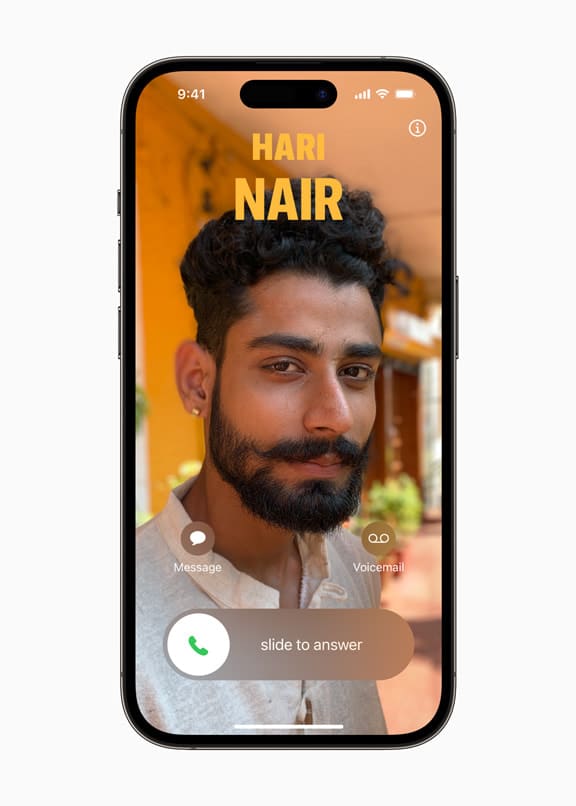
- Contact Posters: In iOS 17, you can have personalized Contact Posters that allow you to customize what you see when a contact calls you. The Contact Posters are customizable with photos, emojis, and typography, including vertical text for CN and JP. Contact Posters work across third-party apps too!
- Live Voicemail: Get real-time transcription when someone leaves a voicemail, so you can easily see at a glance whether the call is important enough to interrupt your day!
- Facetime Voicemails: As one of the most requested communication features, you can now leave a video message when the other party can’t pick up your FaceTime call!

- Messages: Messages has undergone a huge update in iOS17, from powerful search filters to audio message transcription to new sticker drawers! Most interestingly, it has a new Check-In feature that automatically detects that you’re home and informs your friend/family. If you’re not home, it will then notify your friend/family!

- NameDrop: Basically, just bring your phones close together to share contact numbers easily. This works with Apple watches too.
- SharePlay: Similar to NameDrop, you can now just bring phones together to watch videos/listen to music together.
- No more Hey Siri–it’s just Siri now!
What’s New:
- Journal, a brand new app coming to iOS 17 helps iPhone users reflect and practice gratitude through journaling. Using machine learning, Journal gives personalised suggestions as writing prompts, so you don’t have to worry about writer’s block. It’s encrypted and lockable, just like your diary; unlike your diary, it sends notifications to remind you to journal regularly for your mental well-being!

- StandBy: This feature is pretty much AOD (Always-On Display) on steroids. Standby can be used to display a wealth of glanceable information including time, photos, music, or widgets, making your phone a little more useful even when you’re not actively using it.
iPad OS 17
Just like iOS 17, the iPad's operating system will get an upgrade in personalization and versatility. The iPadOS 17 will be available in autumn this year.

- Interactive Widgets make the iPad’s home screen more powerful than ever. You can now do stuff without having to open an app, like ticking off your to-do list, playing music, etc.
- Lockscreen can be edited just by tapping and holding on it, with plenty of options to choose from. Live Photos can also be used, and there will be a gorgeous slow-motion effect when you wake your iPad. Plus, you can also get Live Activities on the lock screen.
- Health on your iPad. The app has been designed to take advantage of the larger screen. Can see health information on iPhone, Watch, and iPad as well as third-party apps.
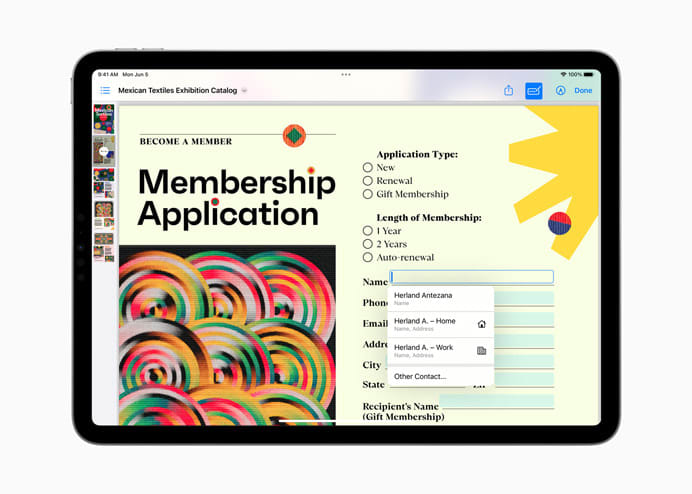
- Easier PDFs Experience: New machine learning models allow the iPad to identify places to fill in and sign your PDFs, and you can easily reply back the completed forms in Mail. Along with this, the Notes app will be getting a huge upgrade on how you view PDFs. With iPadOS 17, you can keep multiple PDFs in the same Note and live collab on PDFs, among other things.
- Freeform gets more drawing tools, and a new feature called FollowAlong that allows you to follow a collaborator as they edit the board.]
The 6 June keynote was honestly just the start of Apple’s World Wide Developers Conference, and it’s already packed with so much information. All of these new updates and features come with corresponding APIs for developers to work on, so it’ll be interesting to see how third-party apps will adapt to the new updates!