Imagine stepping into a world where time slows down, and you can capture the fleeting beauty of motion, the dance of stars across the night sky, or the enchanting flow of waterfalls as if frozen in time. That’s long exposure for you, and one of my personal favourite techniques when it comes to night photography.
One of the best things about long-exposure photography is that you don’t really need expensive equipment or software. With how advanced mobile camera technology has become, you can take captivating photos like these with just a smartphone!


Editor
Jennifer chevron_right
Table of Contents
How To Capture Long Exposure Photography with Samsung Galaxy S23 Ultra
We’re choosing to shoot with the Samsung Galaxy S23 Ultra here because it’s one of the best Android camera smartphones out there. Just launched last month, Samsung’s newest flagship comes with a whopping 200MP camera and larger sensors than ever that makes Nightography ever more powerful.
Thanks to the powerful hardware, it’s possible to obtain pro-grade photography with the Galaxy S23 Ultra. The AI optimizers are a godsend for point-and–shooters; but for Long Exposure photos, you’ll need to use Pro Mode, which gives you more control over your settings.
1. Select Pro Mode or ExpertRAW
Pro Mode is built into the Camera app itself, while ExpertRAW has to be downloaded separately from the Galaxy Store. ExpertRAW is great if you want to shoot in raw for more freedom in post-production. It also comes with some other cool features like Astro mode and Multi-Exposure.
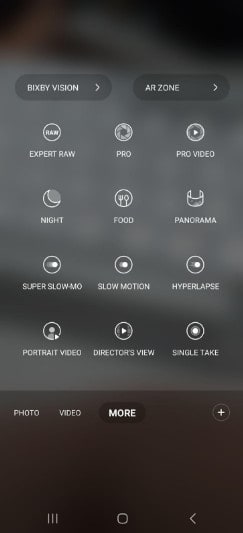
For long exposure, either is fine, as you’ll only need to fiddle about with the shutter speed and ISO.
2. Set Your Shutter Speed & ISO
The shutter speed is what makes the streaky light effects in a long exposure photo. The shutter speed determines the length of time the camera’s shutter remains open, allowing light to enter and create exposure.
So basically, the slower the shutter speed (the higher the number), the more light you get. Your shutter speed will depend on the effect you want to achieve and the available light; for example, you’ll need a slower shutter speed for star trials, but for traffic (like in our example), 1 - 2 seconds is sufficient.
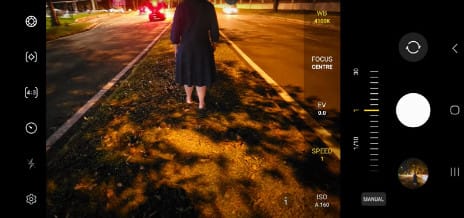
The thing about shutter speed, though, is that it allows the camera to take in a lot of light, which can cause overexposure. That’s when your photos turn out overly bright, with no depth of field. That’s why you’ll find that most long-exposure photos are taken at night when it’s darker.
To counter overexposure, you’ll also need to adjust the ISO, which is found directly under the shutter speed on the Galaxy S23 Ultra. For our photos, we set it to 100, which is just a little more than the lowest possible value.
3. Frame Up With Steady Hands
Frame up your shots; for composition, I suggest turning on the grid in your Galaxy S23 Ultra to utilize the rule of thirds and the golden ratio. That will ensure that your subjects are in optimal positions so that the resulting photos look more balanced and dynamic.

Once everything is lined up nicely, take the snap — but make sure your hands are steady, as the shutter speed is now slow enough that it will take in slight movements. It’s fine if it’s just one or two seconds, like for these traffic photos, but if you’re looking to capture star trials or cloud movements, get yourself a tripod. Trust me, your arms will thank you.
4. Snap!
You have your settings down, your subjects positioned, and your phone steady; all that’s left now is to press the trigger!

5. Edit Your Photos
Post-production is just as much a part of photography as tweaking the settings. The Samsung Galaxy S23 Ultra allows you to edit your photos right from the Gallery App. Pretty much anything goes: found a photobomber? Remove it! Too bright or too dark? Adjust the brightness!
Like every other art form, photography also has multiple techniques to allow you to express your creativity freely. Long exposure, in particular, requires a lot of patience, practice, and experimentation, but practice makes perfect; with just a smartphone in hand, you’ll be able to turn ordinary moments like traffic into breathtaking works of art!
[This article is made in collaboration with Samsung Malaysia]