Table of Contents
It’s funny what a global pandemic can do to society as a whole, but one of the biggest and perhaps most permanent change would be in the workforce: many companies have switched to hybrid, if not fully remote, work arrangements.
With that, the concept of the home office is more significant than ever — after all, it’s still important to have a clear line between work and leisure even in the confines of your home. And unlike in a traditional office, you now have full control over the equipment you can have to make your work-from-home as comfortable and productive as possible.
What Do You Actually Need For Your Home Office?
That depends on your specific needs, but there are some essential pieces that shouldn’t be amiss: a comfortable chair and a spacious desk, for one. There’s also the technological aspect, namely a reliable laptop or desktop, which is also pretty integral to a work-from-home setup. And, of course, high-speed (or, well, as long as it loads websites) Internet.

As long as you have all this, you can already call your little nook a home office. But it wouldn’t really hurt to invest a little more into quality-of-life upgrades, especially if you’re going to have to sit there for at least 8 hours a day.
For me, personally, I like to hook up a second monitor and an external keyboard and mouse to my laptop when I’m working from home. The extra screen makes researching much easier, and the external keyboard ups my typing speed by a huge margin as compared to typing on my laptop’s keyboard, which wasn’t made with ergonomics in mind at all. And of course, a mouse to go with the keyboard, because trackpads are the bane of my existence.
Therefore, when HP sent us their new peripherals over for us to review, I took it as a great opportunity to upgrade my setup — but was it really worth it?
In Our Experience: HP Peripherals
HP 970 Programmable Wireless Keyboard
First up, we have the keyboard, arguably one of the most important pieces of equipment for me as a writer/editor alongside the mouse.
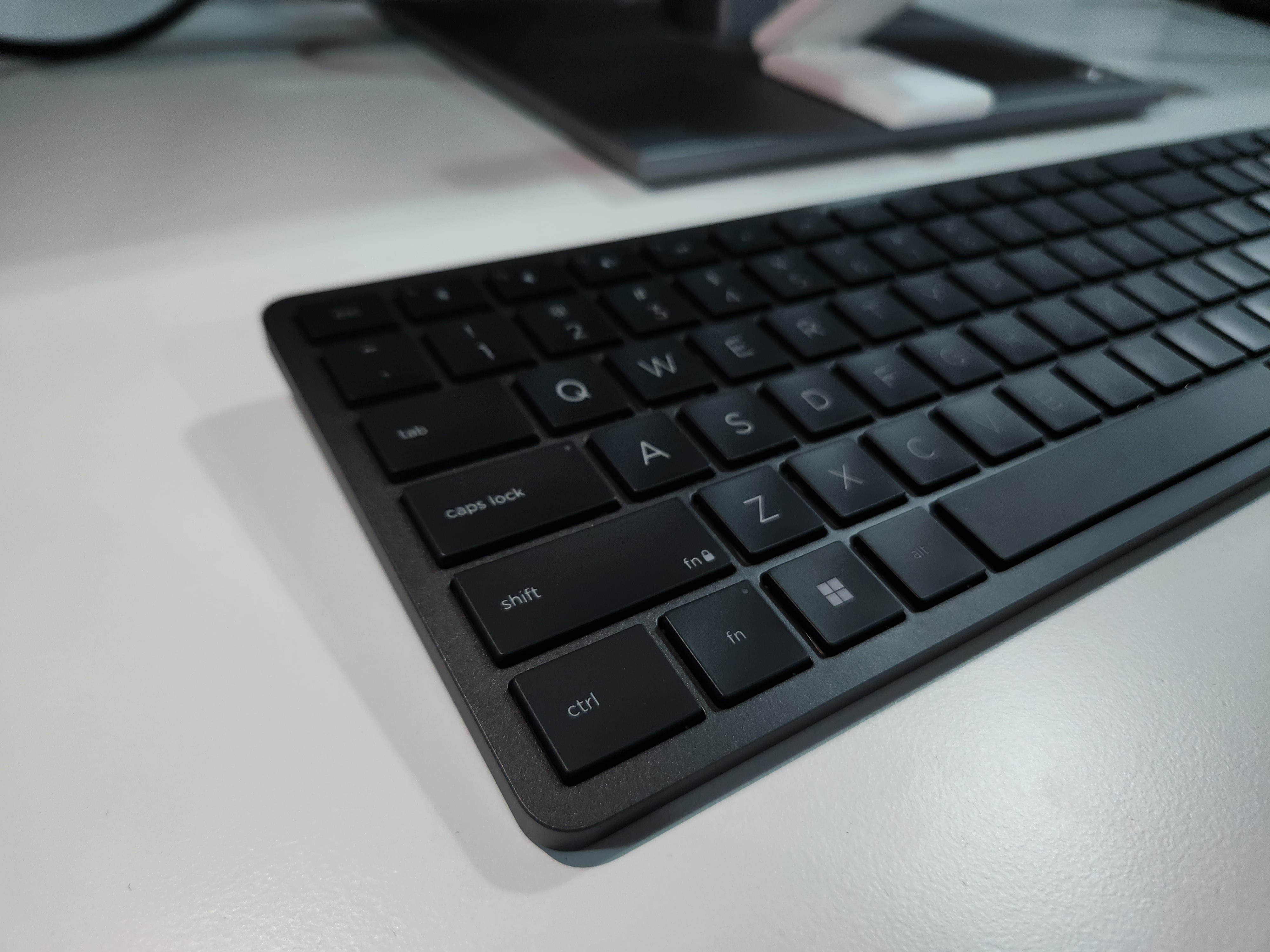
Now, I’m not gonna lie, I love mechanical keyboards, and the HP970 is not one. It’s hefty and has a nice weight, which I like, but it’s too thin and shallow to make for a nice typing experience, at least not the way I prefer it.
Preference aside, though, I have to admit that the HP 970 makes for a great aesthetic if minimalistic is your vibe. It’s also a programmable keyboard, which means you can customize more than 20 keys to reduce keystrokes and boost productivity, so that’s a great plus.
HP930 Creator Wireless Mouse
As I mentioned, I hate using my laptop’s trackpad, so I rarely work without a mouse. I am also pretty particular about my mice, mostly about the ergonomics because of wrist strain, and many a mouse has disappointed. I’m glad to say, though, that the HP930 isn’t one of them.
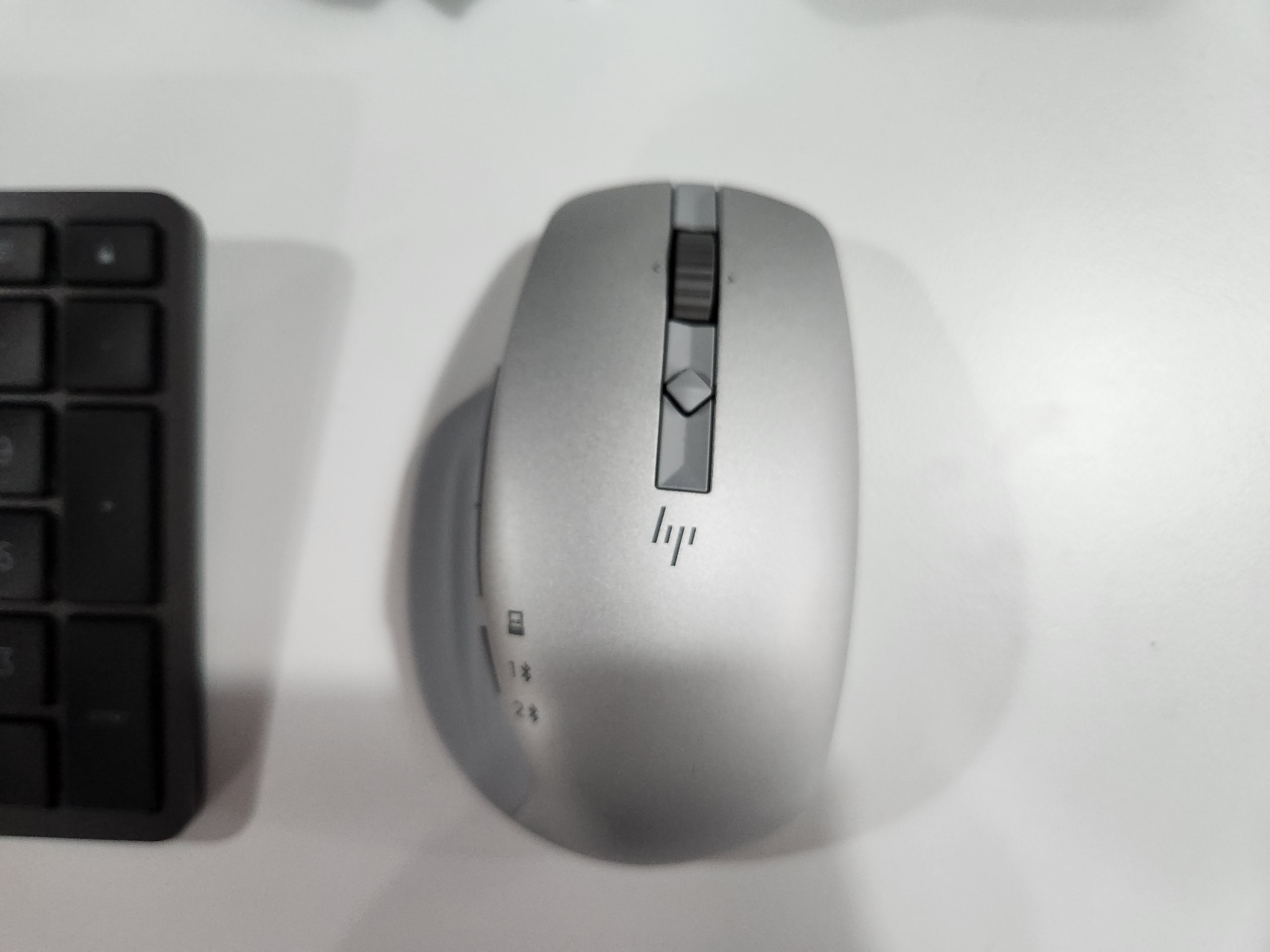
The shape of this mouse perfectly contours the natural shape of the human hand, complete with a thumb wing (the little part that juts out on the left) for a more comfortable hand grip if you ever need to lift the mouse.

The mouse is honestly the best one in this set, as I could connect up to three devices wirelessly and switch seamlessly between them. There are also up to seven programmable buttons on the HP930, which is really a lot more than I ever knew I needed, so it certainly fits the role of a productivity mouse quite well.
HP claims that the HP930 can work on any surface — we definitely took that to heart and tried it out. For the most part, the mouse really does work, even when I tried to use it on my palm, but the cursor tends to get a little slippery on glass surfaces, which was expected.
HP960 4K Webcam
And now, for the piece de resistance: the HP960 4K Webcam. I have to admit that a webcam is not the highest priority in my list of home office equipment, simply because as a writer, I don’t really need to show my face much in meetings, so my laptop’s subpar webcam suffices for the rare occasion. If you are someone who does have online meetings or webinars often, I can tell you that you’ll love the HP960 4K webcam.

The clue’s in the name: this webcam shoots in 4K, so your image will look less like it was recorded on a potato and more like you have a full production crew live streaming your face to your coworkers. And it really does feel like that, with the AI face-framing technology keeping you front and centre all the time and the integrated HP Webcam Control Center that allows you to control how you look and even add filter effects.
The HP960 4K webcam is a little bulky, but that’s easily forgivable considering the quality of the footage. The issue, though, is that while it works great for a PC where you can screw it in place at the top of a (supported) monitor, for laptops, you’ll have to place it on a table, which makes eye contact a little iffy-especially if you need to look at your screen.
