I’ve always been fascinated by the stars, and up until secondary school, one of my biggest ambitions was to become an astronomer. That ambition died when I realised how much Math was needed, but that still doesn’t stop me from fawning over brilliant night sky photos.
If you’re like me, here’s the good news: you can capture amazing astrophotography with a smartphone as well! Smartphone camera technology has come far enough that you can do a lot of photography that was previously only possible with a DSLR. That means that even regular joes like you and I can enjoy stargazing just as much as the next astronomer.

Here’s how to shoot pro-level night photos with just a smartphone!

Editor
Jennifer chevron_right
Table of Contents
Get A Good Phone With A Good Camera
First off, your most important equipment: the camera. You’ll want a capable camera that can take great photos under low-light conditions at the very least, as stars are only visible when there’s less light pollution. Enter Samsung’s Galaxy S Series.
The Samsung flagships have gained fame for their superb Nightography, which basically means they can capture superb night photos, levelling on phone hardware and Ai optimisation with minimal noise and grain. This feature really shot to fame on the Galaxy S22 Ultra, but this year, the Samsung Galaxy S23 Ultra takes things to yet another level.

For one, it has a massive 200MP main camera that can take in a lot of light, resulting in clearer, more detailed photos. It’s also powered by the newest Snapdragon 8 Gen 2 For Galaxy processor, which adds better image processing to the already impressive hardware.
Turn On The Dedicated Astrophoto Mode!
Granted, this is only for the Samsung Galaxy S23 Ultra, but trust me, having a constellation guide integrated right into your camera app is an absolute godsend.
The ExpertRAW app turns your smartphone camera into a DSLR, giving you more flexibility across your photos. Most importantly, it has a dedicated Astrophoto mode, which enables you to take stunning star trials and comes complete with a constellation guide!

ExpertRAW has to be downloaded separately from the Galaxy Store. Once downloaded, though, it’s integrated right into your camera app, so you don’t have to juggle around with multiple camera apps!
Here’s how to use the dedicated Astrophoto Mode in ExpertRAW:
1. Download ExpertRAW from the Galaxy Store
2. Open your Camera app, and tap More
3. Select ExpertRAW from the menu
4. Select Astrophoto Mode from the toolbar on the top left
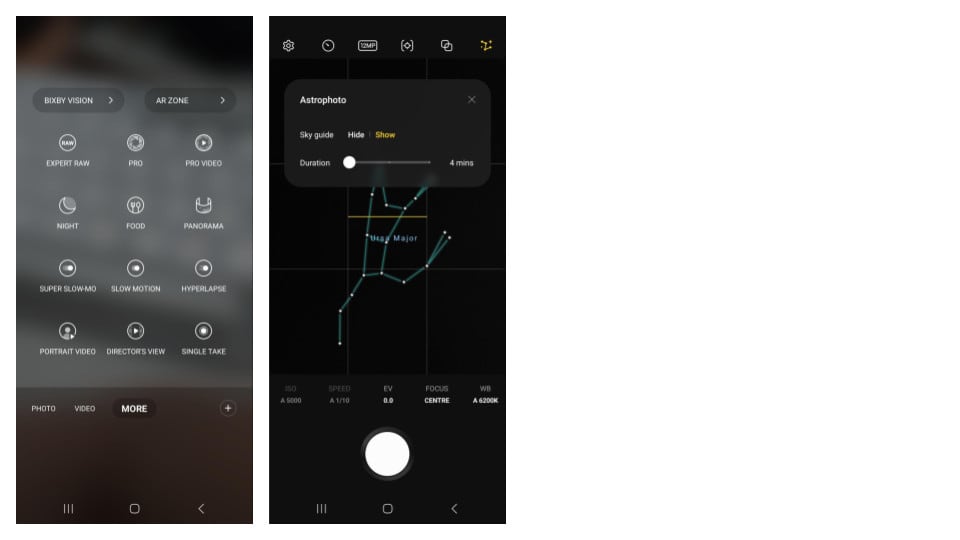
5. From here, you can choose to show or hide the constellation guide
6. Select your hyper-lapse duration
7. Frame up, and take your best shot!
ExpertRAW makes it seem easy to take stunning astrophotos, but there’s actually more you should take note of. For example, don’t forget to…
Use A Tripod
Hyperlapses take a long time to capture, and it’s pretty much physically impossible to hold your phone up without moving for up to 10 minutes. That’s why you’ll also need to invest in a sturdy tripod.

A good tripod for DSLRs will cost half an arm, but thankfully, smartphone tripods are cheaper, as they’re lighter. Just make sure that it won’t topple at the slightest breeze!
Make Sure Your Device Is Charged
Again, since you’ll likely have to leave your hyperlapse running for quite a while, it’s best to make sure your device is properly charged before you head out for a photography session to avoid unwanted interruptions.
The Samsung Galaxy S23 Ultra packs a huge 5000mAh battery. Combined with the newest processor mentioned above, it’s more power efficient and runs cooler than its predecessor. Once fully charged, the Samsung Galaxy S23 Ultra can last for the good part of the day, so if you’re using the phone to capture your astrophoto, you’re most probably safe.

Check The Weather Forecast
During our first few tries, we made the mistake of going out right after it finished raining, so there was not a single star to be seen — in fact, even the moon was hidden behind clouds!

Malaysia is a tropical country, so the one thing we’re familiar with is rain and clouds. Getting drenched in rain or capturing nothing but clouds can be a major downer, so when you’re planning your astro-photoshoot, do remember to check the weather forecast!
Pro tip: Samsung has multiple pretty widgets that can tell you the weather!
Astronomy as a hobby can be expensive — from expensive telescopes to special cameras, the overhead isn’t something the average person can afford. Now, though, all you need to do is arm yourself with a good camera, find a good spot, and aim for the stars!
[This article was made in collaboration with Samsung Malaysia]
