Samsung Electronics just recently launched the Smart Monitor M8 in the Southeast Asia and Oceania region, featuring an upgraded, stylish design. Delivering Samsung’s iconic slim design in four new colours, the Smart Monitor M8 is available in 32-inches with UHD resolution and a SlimFit Cam.

The Smart Monitor M8 is a “do-it-all screen designed for modern-day users who demand a product that offers both functionality and entertainment at home”. Basically, that means that the monitor is more than just a monitor – it’s also a smart TV that can run its own apps thanks to the built-in WiFi and Bluetooth support.
Here are three ways you can use your brand new Smart Monitor M8 apart from just work.
1. Watch all your favourite shows

The Smart Monitor offers a Smart TV experience on top of being a superb work monitor, so you can take a break and stream movies on Netflix, YouTube, and other streaming services. With Samsung TV Plus, you can get free live and on-demand content with no downloads or sign-up needed, while the Universal Guide provides personalized content recommendations.
2. PC-less experience
This is a monitor – but you don’t need to hook it up to a PC for it to work. But how?
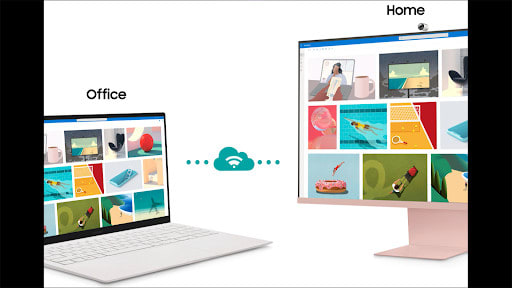
On the Smart Monitor M8, you can browse the web, edit documents, and work on projects all without the need for a separate PC or CPU, thanks to the WiFi and Bluetooth support. Besides that, you can also utilize the new Workmode to remotely access another PC, use Mircosoft 365 programs and even connect to Samsung mobile devices with Samsung DeX for seamless transition from office to home, and vice versa!
Pro tip: the Smart Monitor M8 also supports the SlimFit camera, allowing you to video call your family and friends while using apps like Google Duo, which can be accessed directly through the monitor. The SlimFit camera is magnetic and fully detachable so your privacy is always protected!
3. Control your home
Now that home IoT products are all the rage, the Smart Monitor M8 offers you the ability to control everything from your workstation without having to run around the house!

By connecting your IoT home products with SmartThings like smart fridges, lights, curtains, air conditioning, cleaning robots, and more, you can turn your Smart Monitor M8 into a control centre for the home. Wondering if you turned off the lights in the kitchen while in your study? Just check and turn it off on your monitor.

Editor
Jennifer chevron_right
Table of Contents
Pre-Order: The Samsung Smart Monitor M8
The Samsung Smart Monitor M8 is available in Malaysia now!

