On 13 Sept 2022, Malaysians can look forward to updating their iPhones with the new iOS 16.
This round of updates brings the biggest update ever to the Lock Screen, the ability to edit and collaborate in Messages, new tools in Mail, and more ways to interact with photos and video with Live Text and Visual Look Up.
View this post on Instagram
Click to watch our Instagram for more info on this update!
1. More Personal, Futuristic & Helpful Lock Screen

The Lock Screen gets reimagined, offering deeper personalization.
In this update, users can add a depth effect to their Lock Screen photo, artfully displaying the photo subject in front of the time, and they can even customize the font and type style.
Not only that; new widgets on the Lock Screen make it easy to get helpful information at a glance like upcoming calendar events, battery levels, alarms, time zones, Activity ring progress, and more.
Aside from being able to have a dynamic set of photos that shuffle throughout the day on the lock screen, users can also create unique designs with their favourite emoji and colour combinations.
Similar to the Apple Watch's interface, users can also set multiple Lock Screens and switch between their favourites with just a swipe.
2. Getting Focus
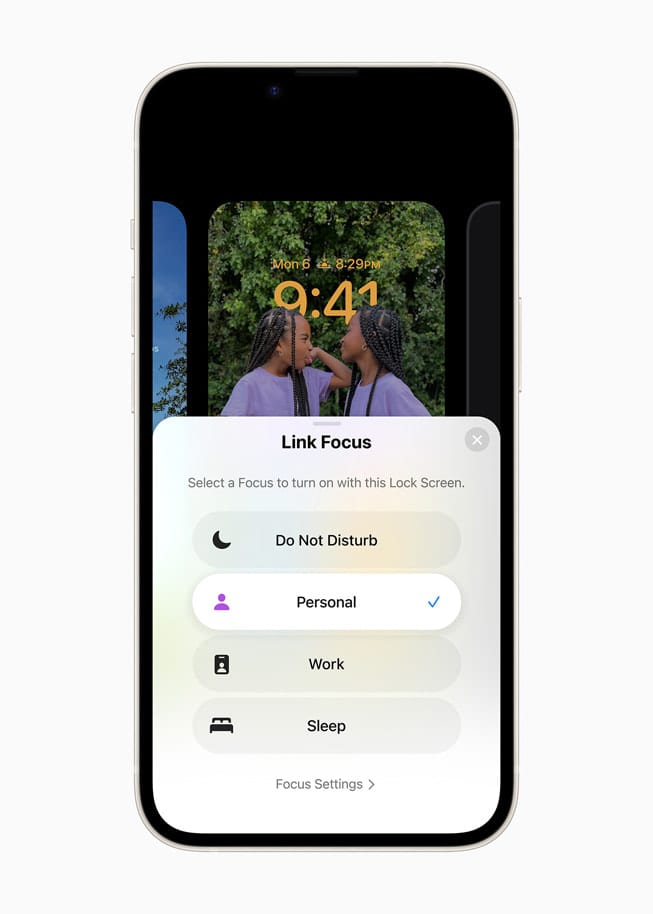
With iOS 16, easily Focus as users can now have the app more in tune with their Lock Screen, giving users a way to simply swipe to a designated Lock Screen to activate the corresponding Focus.
Get the most here when you use the Focus filters to have apps like Calendar, Mail, Messages, and Safari display only content that is relevant to a user’s Focus.
3. New Messaging Interactions
Updates to Messages now let you edit, undo send, and mark conversations as unread, making it even easier (and less nervous) to stay connected.
With iOS 16, users can also invite friends and family to SharePlay via Messages, offering another way to enjoy synced content like movies or songs and shared playback controls.
Moreover, new collaboration features in Messages make working with others quick and seamless.
When users choose to share files for collaboration through Messages, everyone in a thread will be automatically added, and when someone makes an edit to the shared document, activity updates appear at the top of the thread.
4. New Mail Tools
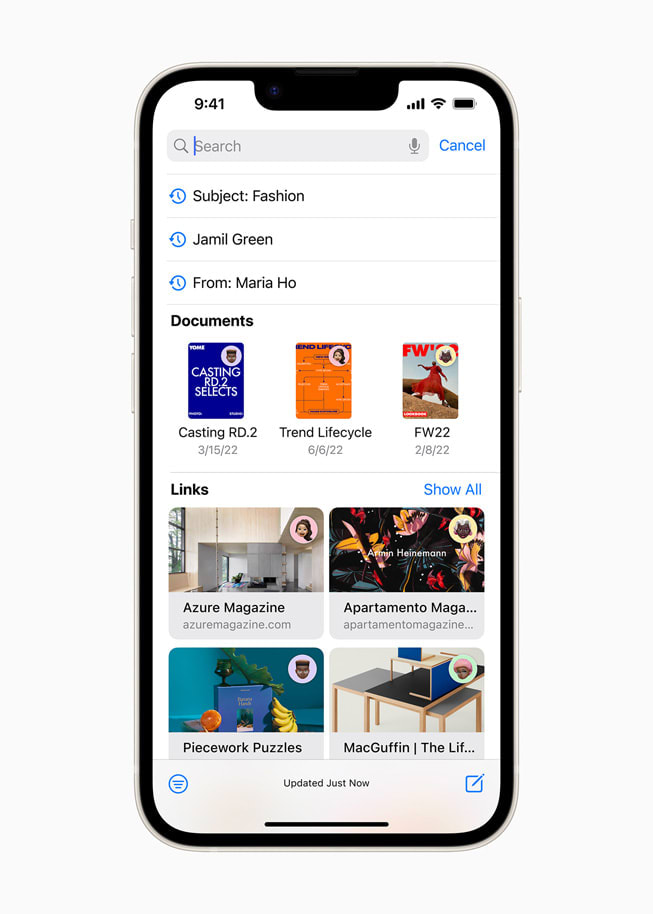
Apple's Mail now allows users to schedule delivery of an email ahead of time or cancel delivery of a message before it reaches a recipient’s inbox.
Too many things to go by? Easily set reminders to come back to a message at a later date with Remind me. You can also receive automatic suggestions to follow up on an email if they haven’t received a response, and get automatic alerts if you ever forgot to include a recipient or attachment in an email.
With the biggest update to search in years, Mail features state-of-the-art techniques to deliver more relevant, accurate, and complete search results.
5. Visual "Look Up" + Live Text Enhancement
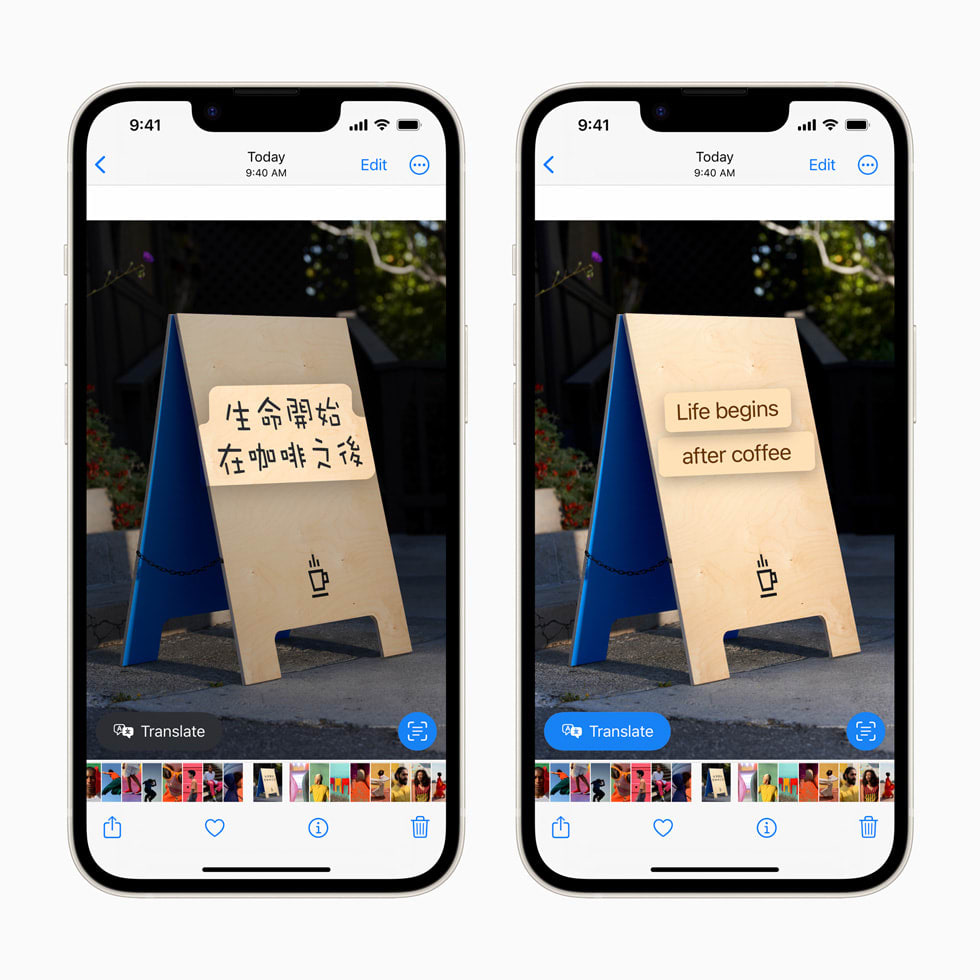
Don't know what that bird is or what's the story behind a historical statue? This update now allows users to tap and hold on to the subject of an image, lift it from the background and place it in apps like Messages. That means being able to quickly get information about objects and scenes in photos and expand your knowledge.
This current round of updates to the Visual Look Up tool now recognizes birds, insects, spiders, and statues.
Meanwhile, exciting Live Text Enhancement updates make handling the on-device intelligence Live Text tool can now recognize text in videos across the system.
Users can pause a video on any frame to interact with text and take quick action, such as Copy and Paste, Translate, Convert Currency, and more.
6. More Security When Browsing The Internet
Thankfully, this update offers more security when you browse in Safari thanks to the inclusion of passkeys.
This next-generation credential can’t be phished or leaked, making it more secure and easy to use. Designed to replace passwords, passkeys use Touch ID or Face ID for biometric verification, and iCloud Keychain to sync across iPhone, iPad, Mac, and Apple TV with end-to-end encryption.
Ensuring proper security system in place, the passkey feature is created as a joint effort in collaboration with the FIDO Alliance, Google, and Microsoft. Passkeys will work across apps and the web, and users can sign in to websites or an app on non-Apple devices using just their iPhone.
Moreover, Safari now has shared Tab Groups so you can share a collection of websites with friends and family. The feature makes it seamless to add tabs and see what others are viewing.
7. More Navigation + Staying Connected Features
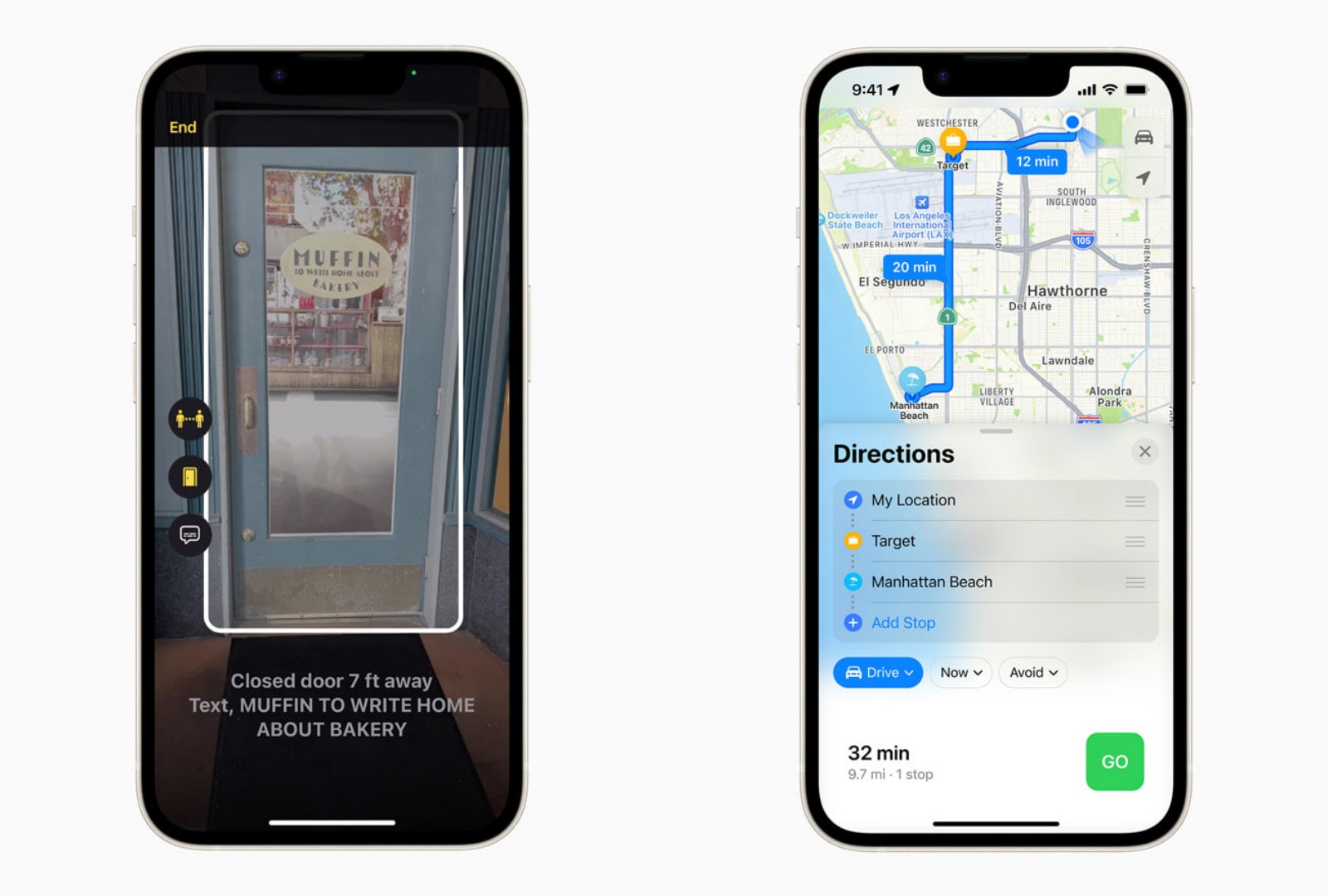
Making travelling safer for all; accessibility updates now include Door Detection, which helps users who are blind or low vision use their iPhone to navigate the last few feet to their destination. There's also Apple Watch Mirroring for users with physical and motor disabilities to mirror their Apple Watch display to iPhone, and control Apple Watch with Voice Control and Switch Control.
Additionally, Live Captions make it easier for Deaf and hard of hearing users to follow along with any audio content. This feature is available for whether on a phone or FaceTime call, using a videoconference or social media app, streaming media content, or having a conversation with someone next to them.

Editor
Jodee Tan chevron_right
Table of Contents
Buy: Apple iPhone 14 Series in Malaysia






